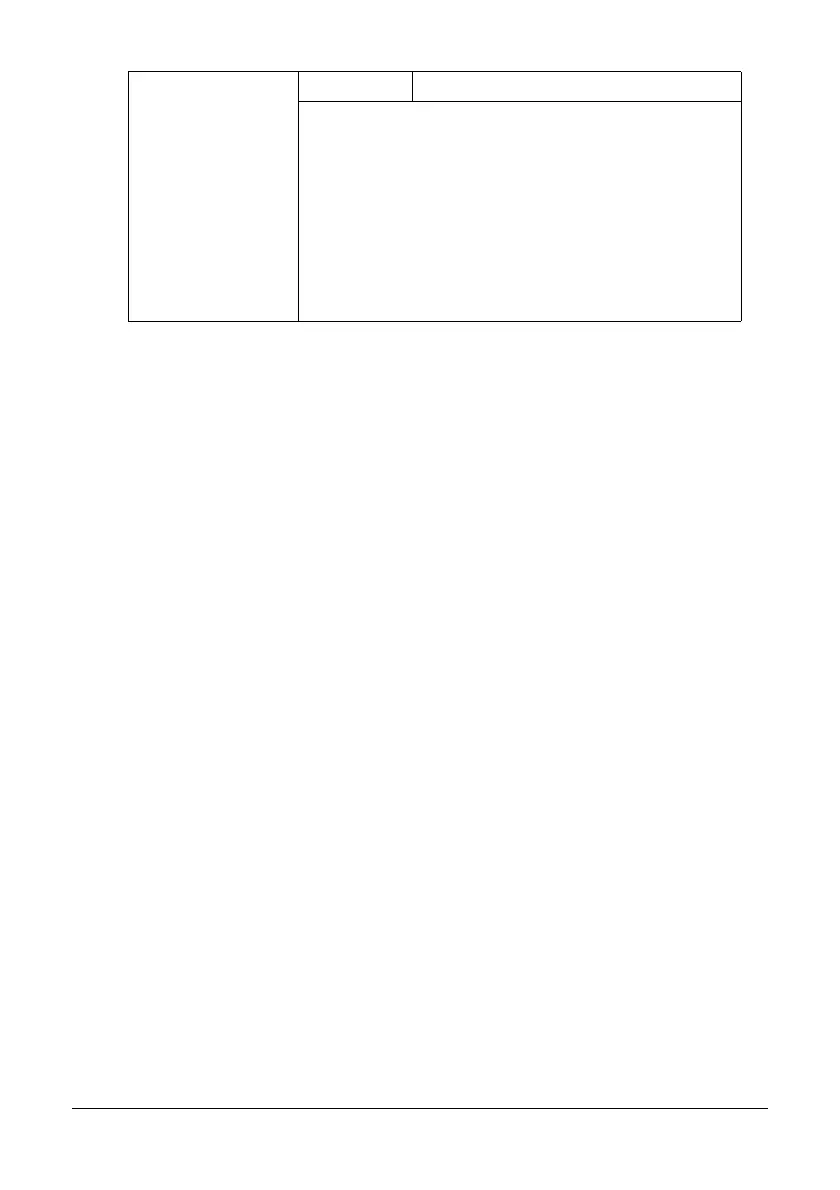73 Control Panel and Configuration Menu
RX RESULT
REPORT
Setting ON / ON(ERROR) / OFF
Select whether the report showing the result of a
reception is printed automatically after the reception
is finished.
ON: Prints the report after each reception.
ON(ERROR): Prints the report after a reception only
if an error occurred.
OFF: Does not print the report after each reception,
even if an error has occurred.