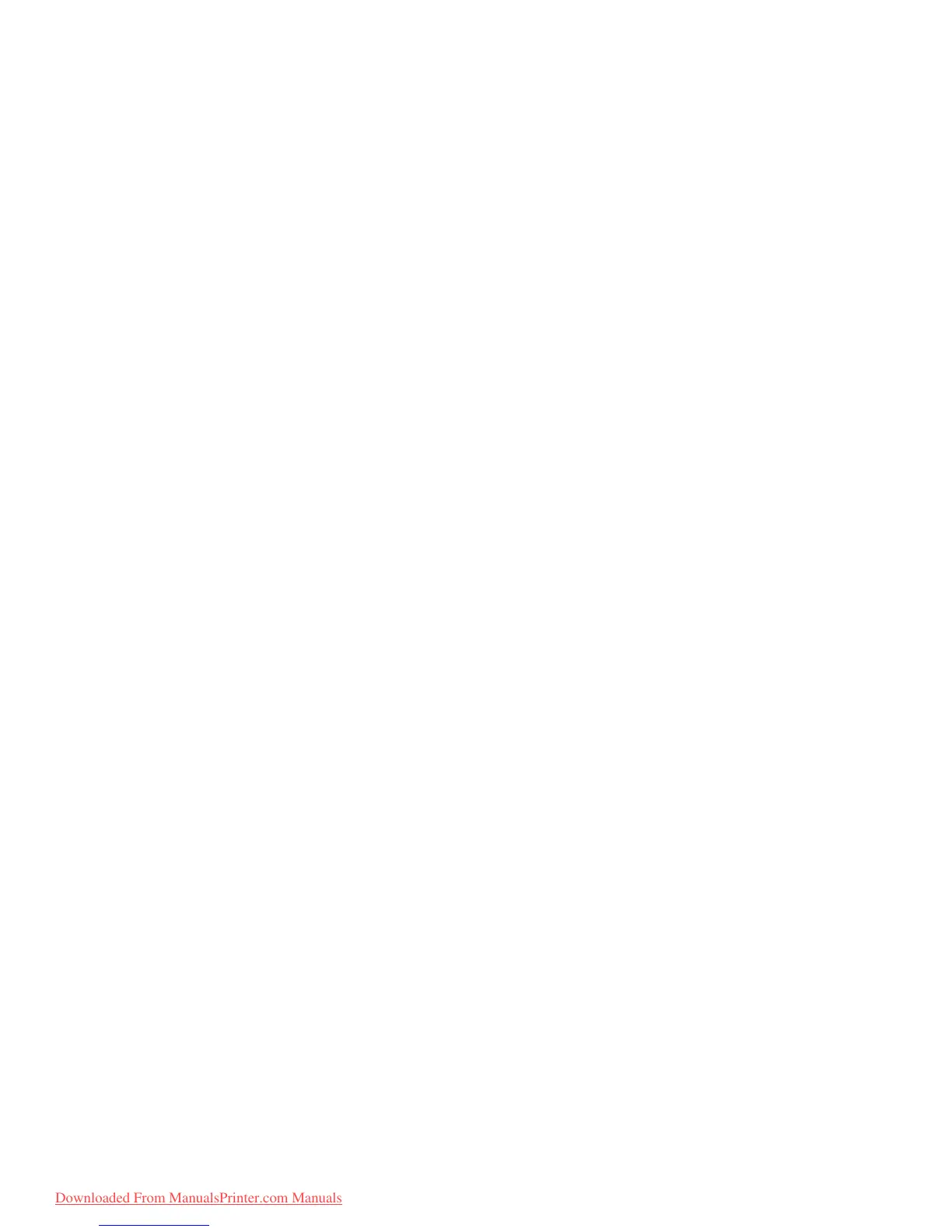Installing additional memory > 119
18. When the MFP is ready, check the memory status as follows:
(a) Using the Down arrow key, scroll down to Menu and press Enter.
(b) Using the Down arrow key, scroll down to View Information then press Enter.
(c) Using the Down arrow key, scroll down to System Menu then press Enter.
(d) Using the Down arrow key, scroll down to Total Memory.
(e) Pressing the Enter key will confirm the total memory installed.
Downloaded From ManualsPrinter.com Manuals