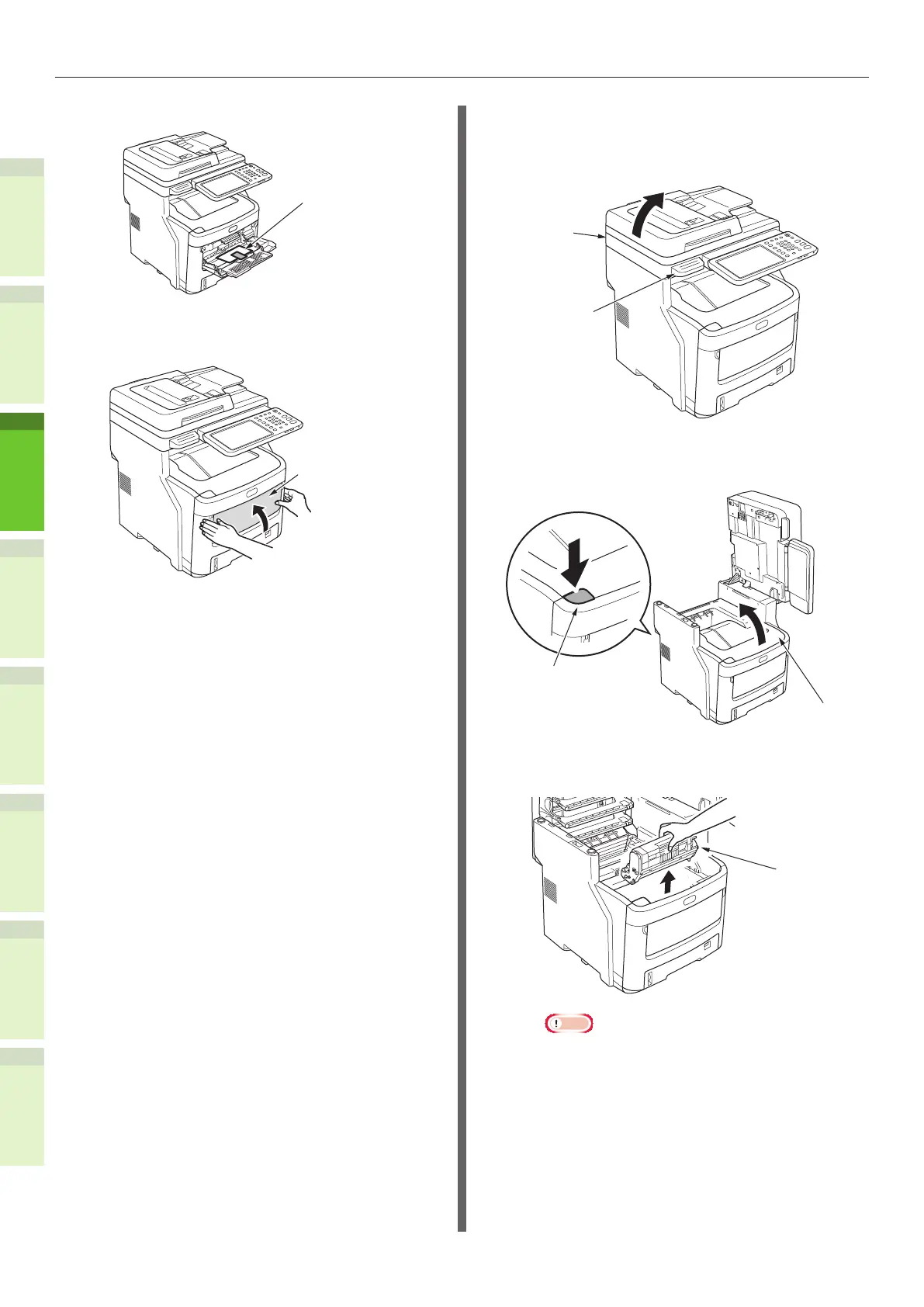- 30 -
Unpacking and Installing the Machine
1
2
4
5
6
3
(7)
Remove the protective sheet.
Protective Sheet
(8)
Close the multi-purpose tray
(MPT).
Multi-Purpose
Tray (MPT)
2
Remove the image drum cartridges.
(1) Hold the Document holder lever
and lift the Document holder.
Document
Holder
Document
Holder Lever
(2) Press the top cover open button
to open the top cover.
Top Cover Open Button
Top Cover
(3) Remove the four image drum
cartridges.
Image Drum
Cartridge
Note
•
The image drum (the green tube) is fragile;
handle it carefully.
•
Do not expose the image drum cartridges to
direct sunlight or strong light (more than about
1,500 lux). Do not expose them to room lighting
for more than ve minutes.
(4) Place the image drum cartridges
on a newspaper.