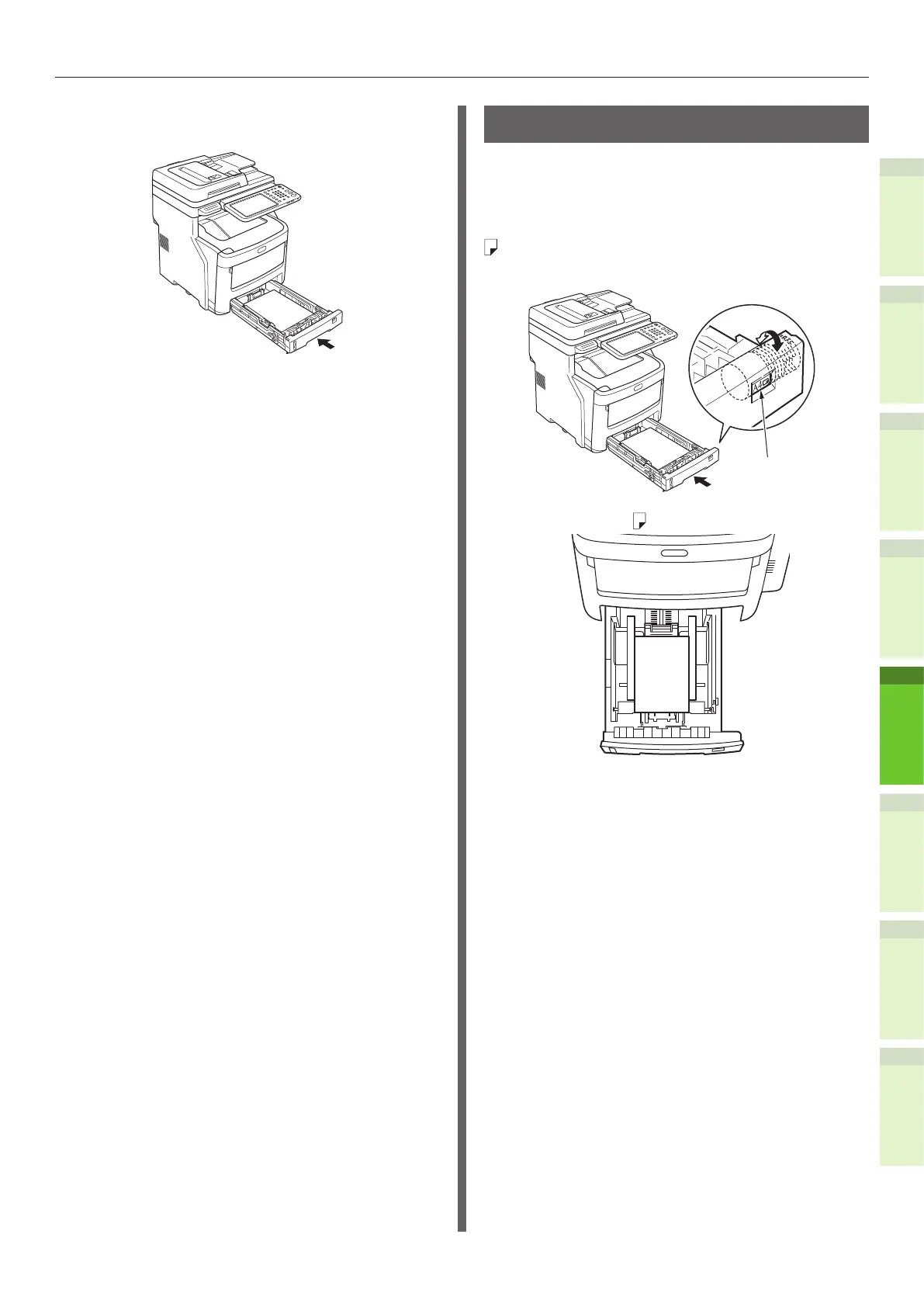- 63 -
How to Load the Paper
1
2
4
5
6
3
7
Return the tray cassette to its
original position.
Setting the paper size dial
After you have loaded paper in tray 1 or tray
2/3/4 (optional), you must set the paper size
dial to match the way the paper was placed in
the tray cassette.
This symbol indicates vertical placement of
the paper when viewed from the front.
Paper Size Dial
•
When selecting ( ).