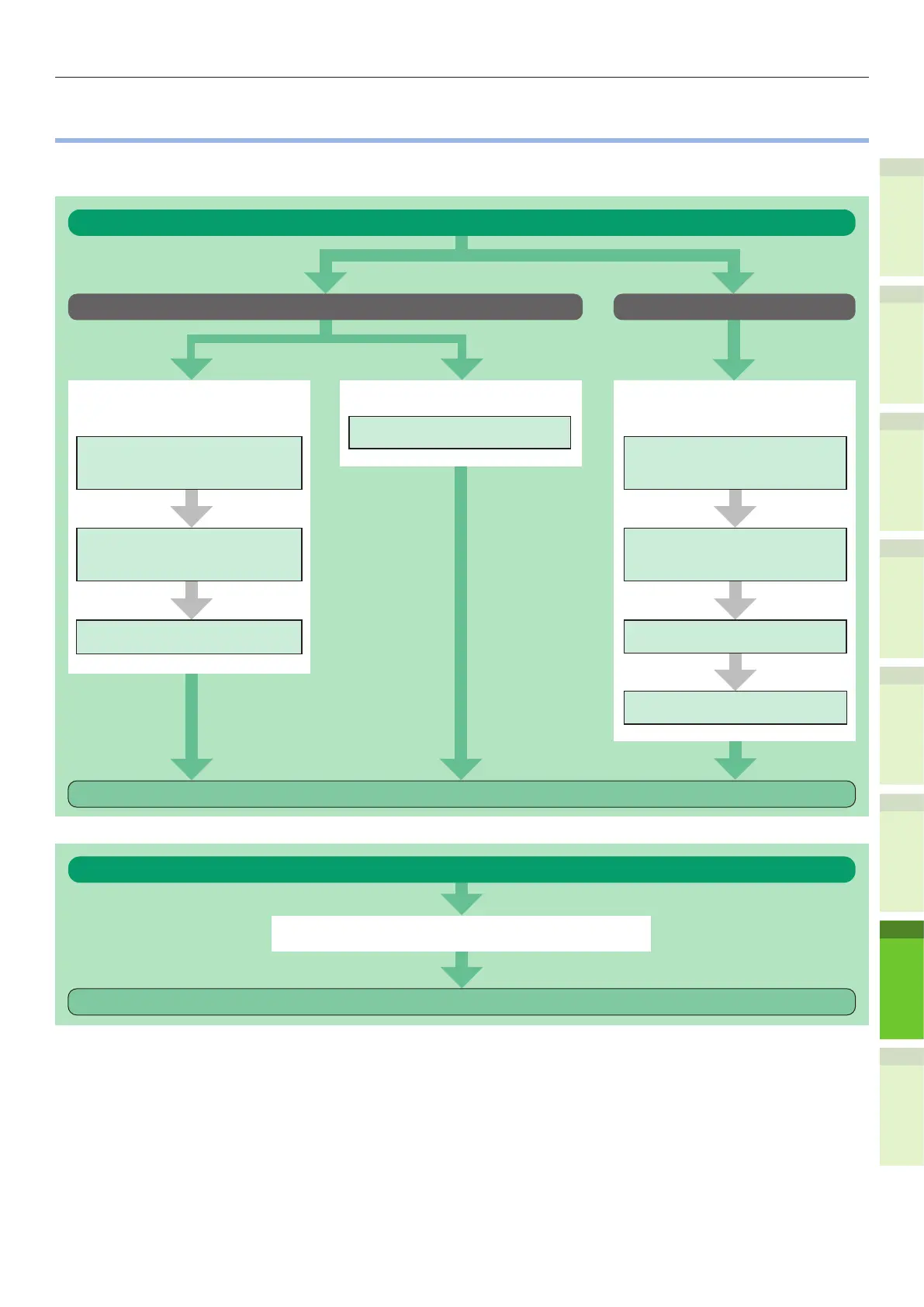- 79 -
Conguration of the Printer, Fax, and Scanner Functions
1
2
4
5
6
3
•
Conguration of the Printer, Fax, and Scanner Functions
To use the printer, fax, and scanner functions, congure the printer after installation in accordance with
the following ow chart. Conguration is not required for copy and scan to USB.
Configuration is completed.
Connecting via the USB
Install the printer drivers.
Connecting via the
network
Connecting via the
network
Configure the [Printer Mode]
Printer
Configuration is completed.
Fax
For Windows For Macintosh
Configure the IP address
in Windows
Configure the IP address
in the machine.
Install the printer drivers.
Determine the printing
method.
Configure the Macintosh
Install the printer drivers.
Configure the machine