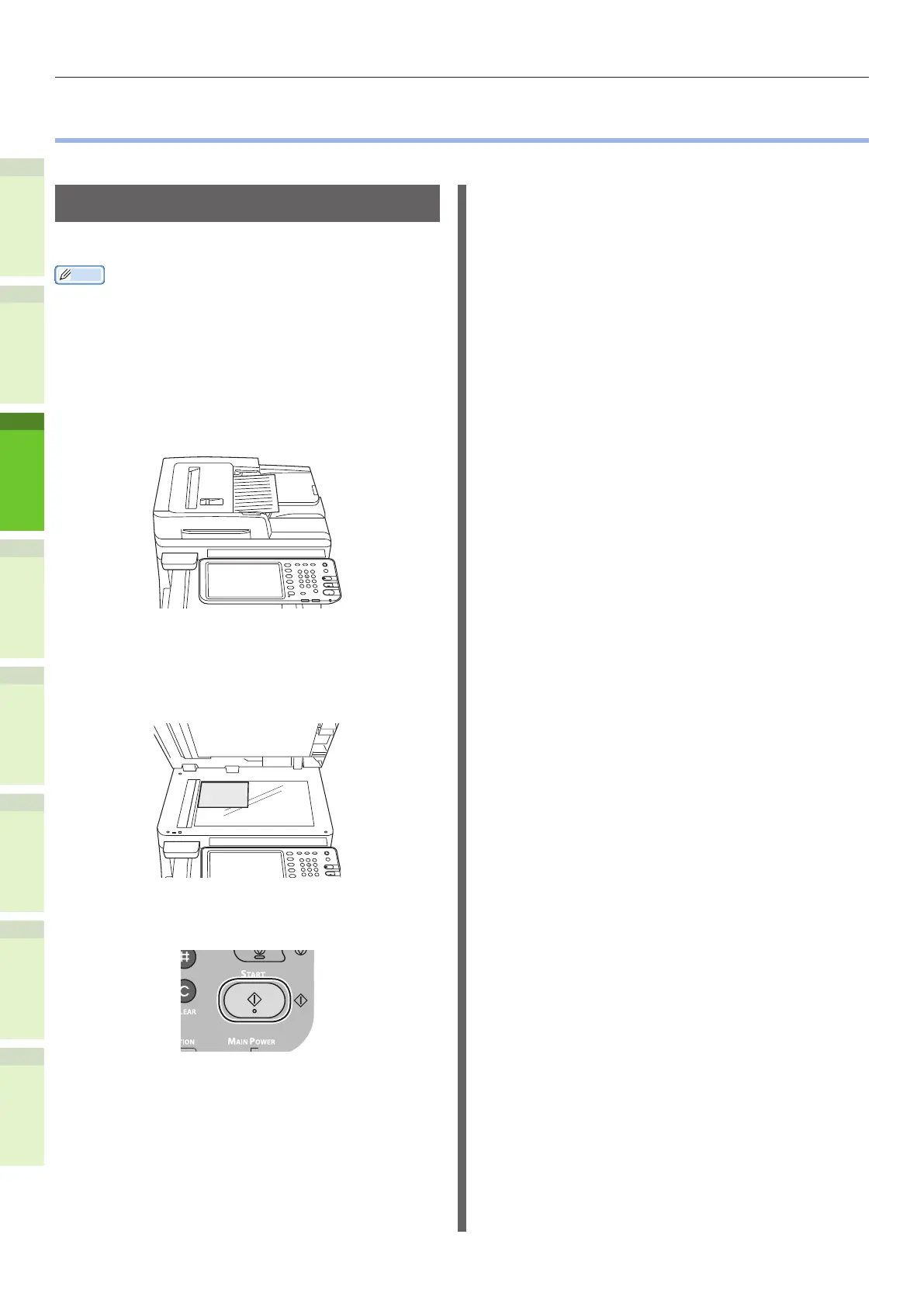- 48 -
Checking the Copy Operation
1
2
4
5
6
3
•
Checking the Copy Operation
&
For details about how to turn ON the machine, see “Turning Power ON” (P.51).
Checking the copy operation
Check the copy operation of the machine.
Memo
•
The following procedure uses the factory settings.
•
Press the [COPY] button to switch to the copy screen.
1
Place the document.
•
When using the automatic document feed
(ADF).
Place the documents face up, and load the
documents so that the rst page is on top.
•
When using the platen (glass surface).
Place the documents face down, and
place the corner of the document so that
it aligns with the setting reference at the
back and to the left side.
& See “About Document Copies” (P.72)
2
Press the [START] button.
The copy starts.