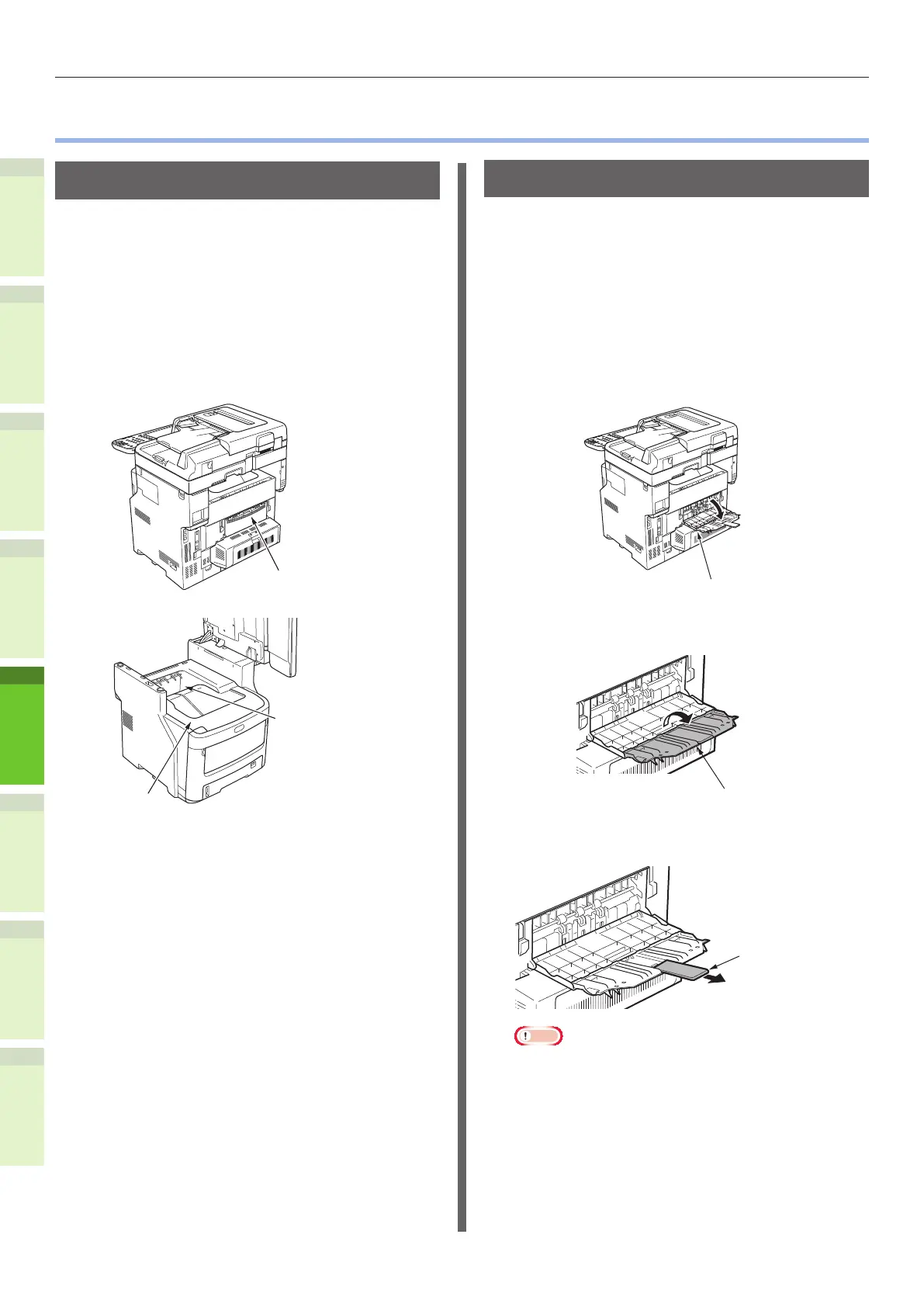- 70 -
Paper Output
1
2
4
5
6
3
•
Paper Output
Using the Facedown Stacker
Printed paper is delivered with the print side face
down, and stacked in the order printed.
Capacity of about 250 sheets at 82g/m
2
.
1
Make sure that the facedown
stacker at the rear of the machine is
closed.
Otherwise, printed paper will be
delivered to the facedown stacker.
Facedup Stacker
Top Cover
Facedown Stacker
Using the Facedup Stacker
Printed paper such as A6 paper, postcards,
envelopes, labels, and OHP lm is delivered to
the facedup stacker.
Paper is delivered with the print side face up,
stacked opposite the order printed.
Capacity of about 100 sheets at 82g/m
2
.
1
Pull open the facedup stacker at the
rear of the machine.
Facedup Stacker
2
Fold out the faceup stacker.
Facedup Stacker
3
Pull out the paper support.
Paper Support
Note
•
Printed paper is delivered to the facedup stacker.