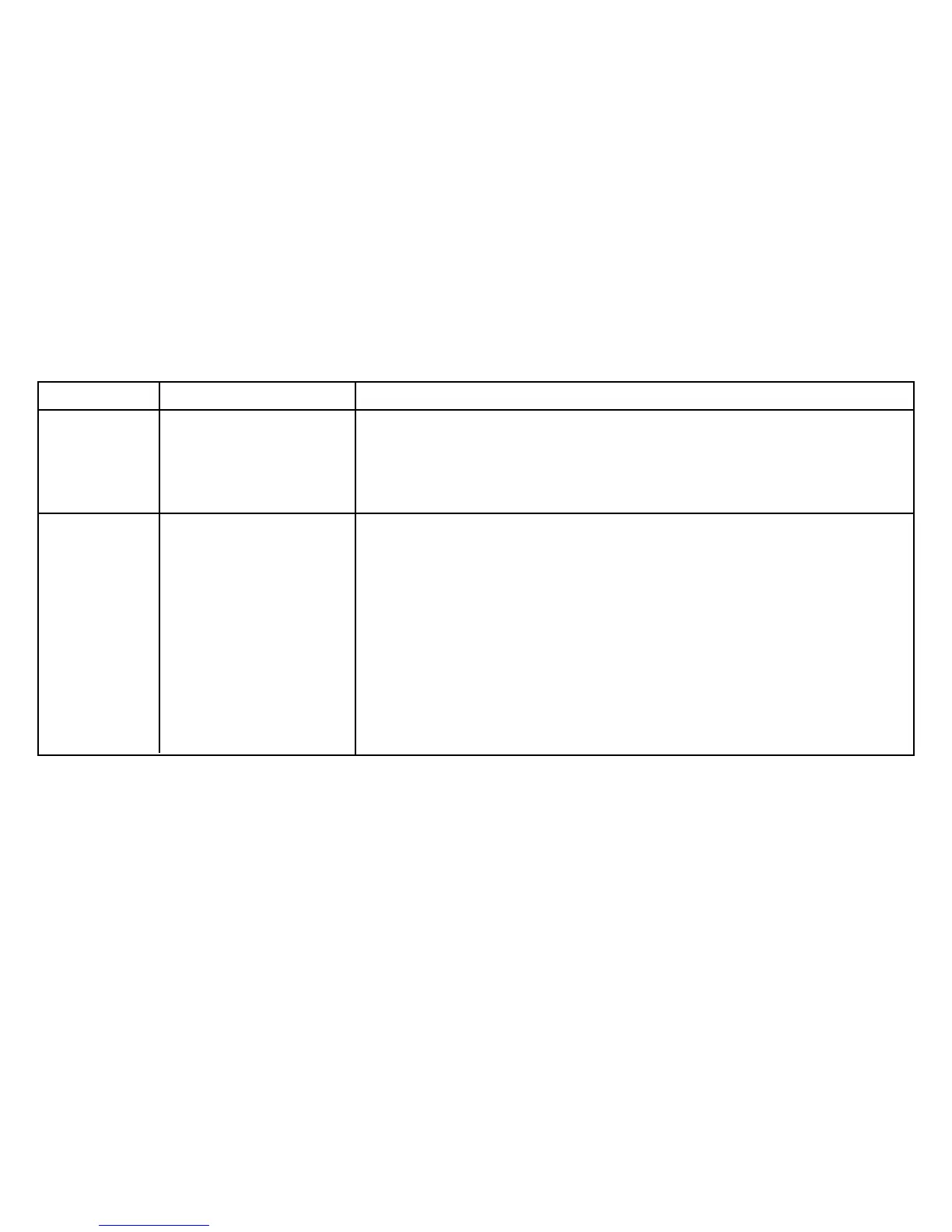Menu Mode 33
Menu Settings Table (Continued)
Group Item Settings (Defaults are set in bold italic)
Parallel I/F I-Prime Buffer Print, Buffer Clear, Invalid
Pin 18 +5V, Open
Auto Feed XT* Invalid, Valid
Bi-Direction Enable, Disable
Serial IF† Parity None, Odd, Even
Serial Data 7/8 Bits 8 Bits, 7 Bits
Protocol Ready/Busy, X/On / X/Off
Diagnostic Test No, Yes
Busy Line SSD-, SSD+, DTR, RTS
Baud Rate 19200 bps, 9600 bps, 4800 bps, 2400 bps, 1200 bps, 600 bps, 300 bps
DSR Signal Valid, Invalid
DTR Signal Ready on Power Up, Ready on Select
Busy Time 200 ms, 1 sec.
* Appears only when the Epson LQ emulation is selected.
† Appears only when the optional Serial Interface is installed.