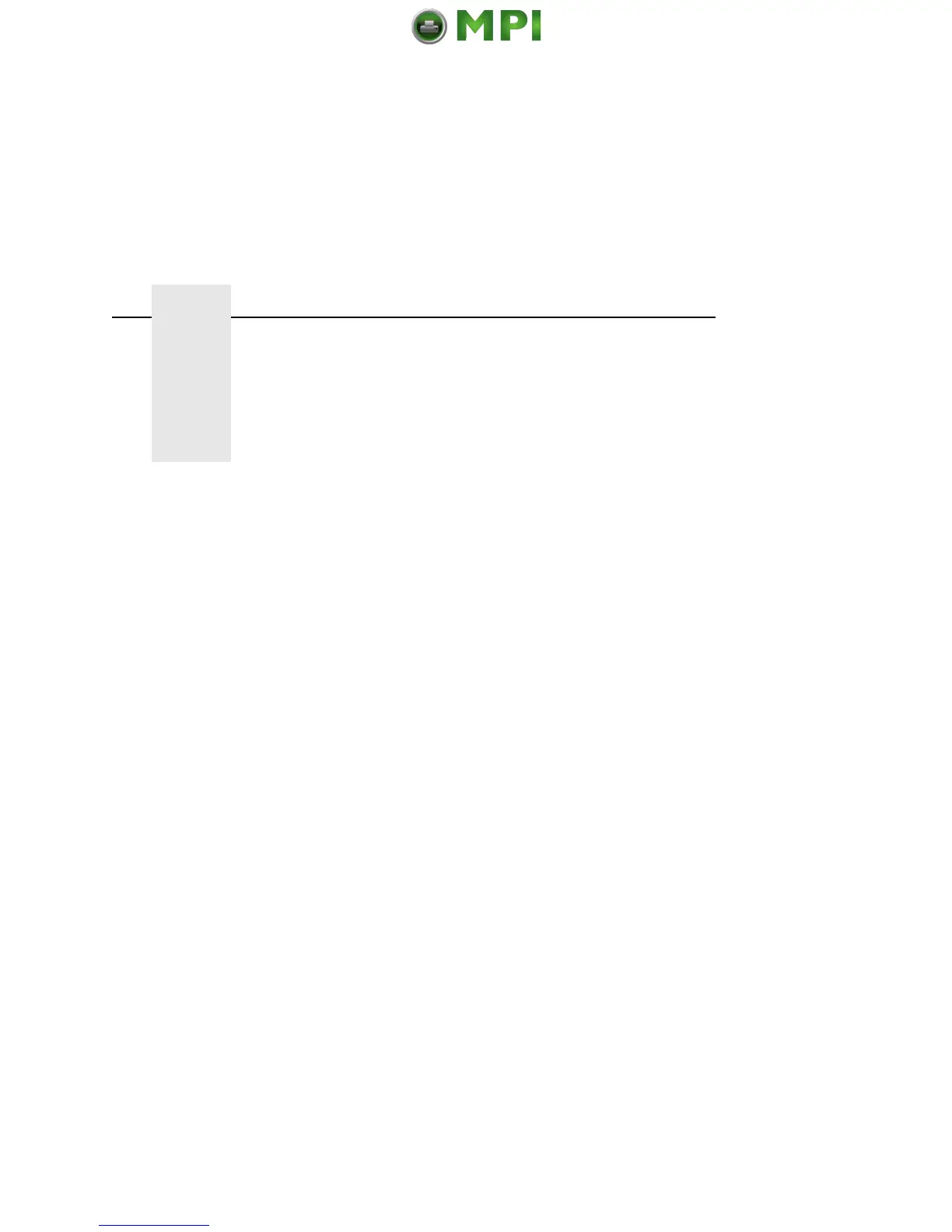77
Index
A
Active IGP Emulation, 55
Adjust Paper Supports, 14
Adjust Passive Paper Stacker, 38
C
Cabinet Model
interface connections, 21
power connections, 21
power paper stacker, 39
release paper chains, 15
remove tags, 16
Check Paper Feed
cabinet model, 45
pedestal model, 50
Component Locations
Power Paper Stacker, 39
printer, 8
Control Panel, 51
Control Panel Overlay, 20
D
Device ID, 55
E
Ethernet Address, 55
H
Host Interface, 54
I
Input Paper Shelf, pedestal model, 46
Interface Connections
cabinet model, 21
pedestal model, 23, 24
L
Load Paper, 28
Load Ribbon, 25
M
Menu, Quick Setup, 52
O
Optional Components, power paper
stacker, 39
Output Basket, pedestal model, 46
Overlay, control panel, 20
P
Packing Materials, remove, 9
Paper Chains, 15
Paper Feed
cabinet model, 45
pedestal model, 50
Paper Supports, adjust, 14
Paper, loading, 28
Passive Paper Stacker, adjust, 38
