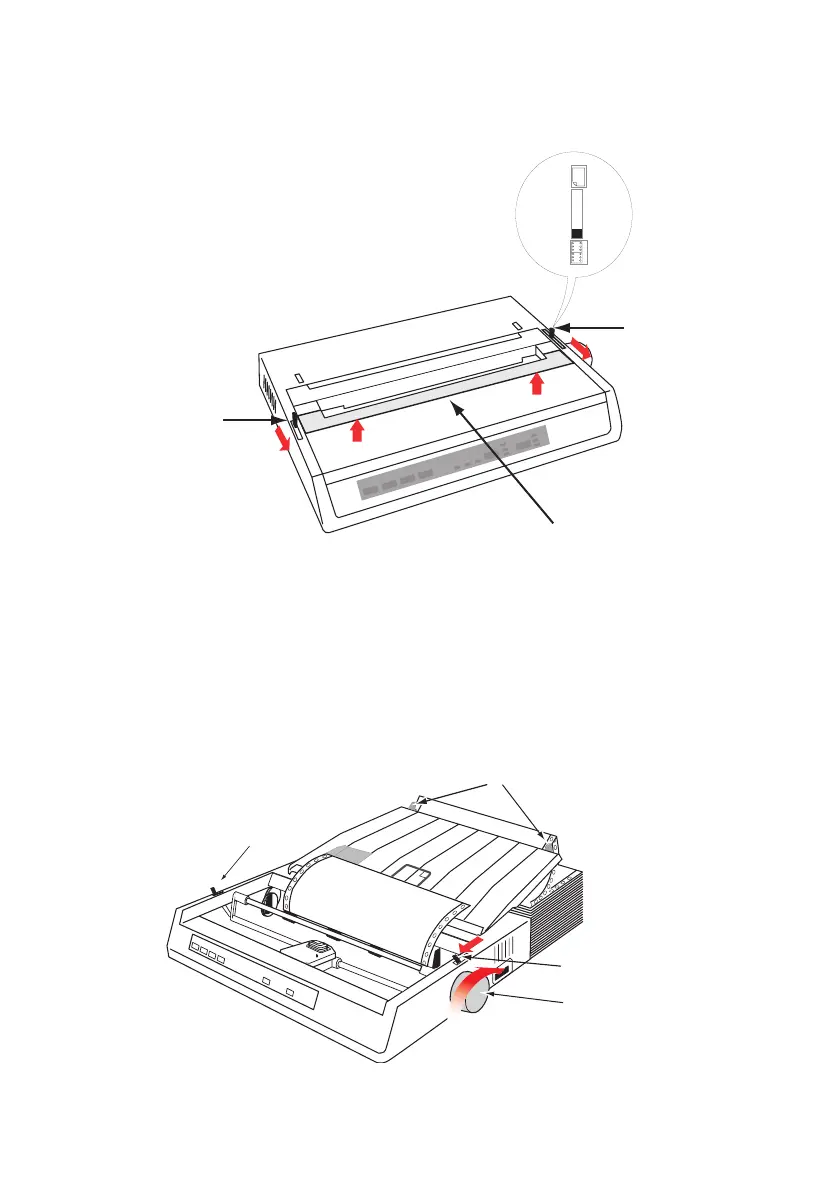SETTING UP YOUR PRINTER > 18
2. Remove the Access cover (1).
3. Move the Bail arm lever (2) (on the left-hand side of the
printer) to the front of the machine to lift the Bail bar.
4. Move the Paper lever (3) (on the right-hand side of the printer)
to the front of the machine, to the fan-fold symbol.
5. Insert the first sheet of paper between the separator paper
guides (4).
2
1
3
4
5
2
3