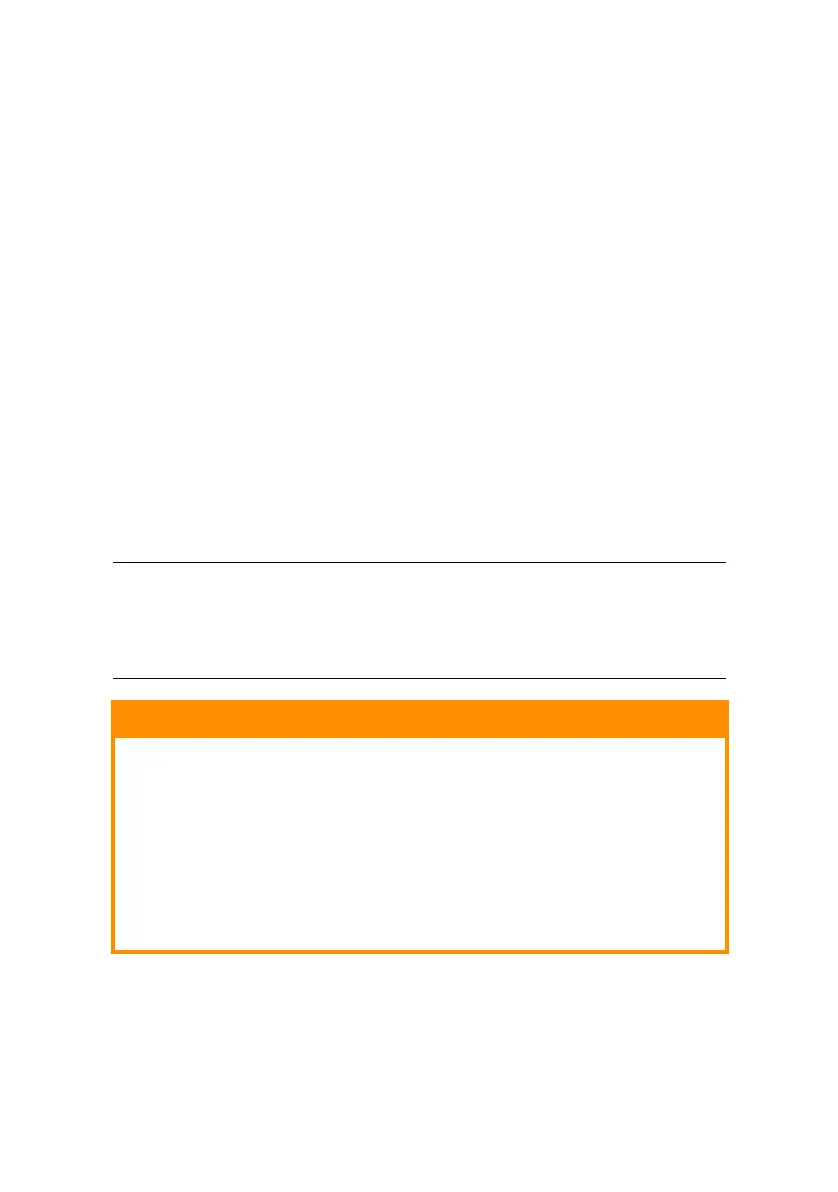OPERATING YOUR PRINTER > 34
5. Insert the paper stack into the hopper and push it against the
left paper guide, making sure that the paper fits under the
corner separators.
6. Adjust the right paper guide to the paper width.
7. Push both paper guide locking levers upward into the locked
position.
8. Push the paper set lever (1) gently backward into the set
position.
MANUAL
LOADING WITH THE CUT-SHEET FEEDER INSTALLED.
1. Gently insert the paper from directly above the front sheet
support.
2. Use the FORM FEED button to feed the sheet.
3. Turn the Platen knob clockwise/anti-clockwise for fine
adjustment.
NOTE
The manually set sheet is printed automatically, even when other sheets
are loaded in the hopper. When the FORM FEED button is pressed, the
manually inserted sheet will be fed from the cut-sheet feeder.
CAUTION!
l Do not manually feed paper if a sheet is being fed from the
hopper. Simultaneous feeding of paper will result in a paper
jam.
l To manually feed a sheet of paper, you must use the FORM FEED
button to feed the paper. If the paper is being fed manually and
is positioned using the platen knob rather than the FORM FEED
button, it may be ejected just before printing begins (use the
Platen Knob for fine adjustment only).