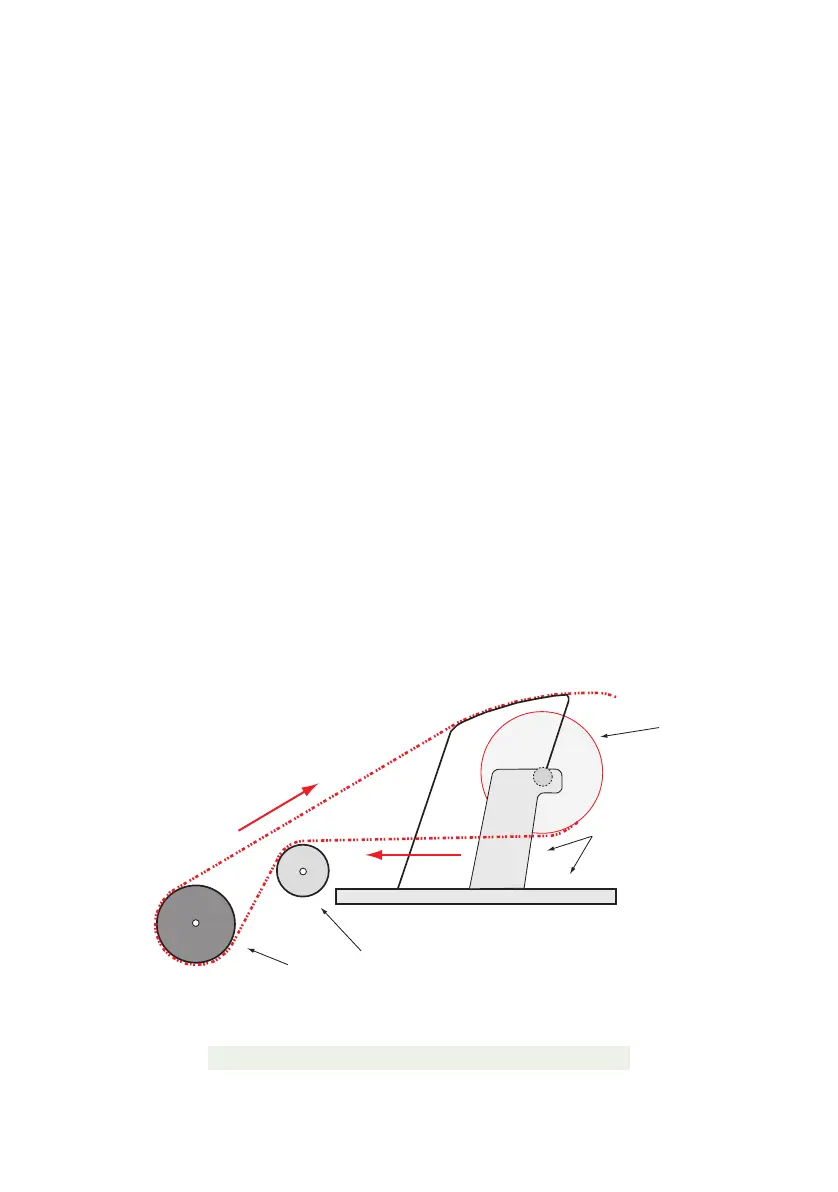OPERATING YOUR PRINTER > 36
7. Feed the paper down behind the platen and use platen knob to
bring paper through the printer.
Lift the bail arm as paper comes round to front of platen. (The
paper release lever needs to be in the top position to perform
this step).
8. Continue to feed the paper through for approx. 4 inches.
9. Move the paper release lever toward the front of the machine.
Align the paper so that the exit and entry paper edges align.
Return the paper release lever to the rear position to re-apply
pressure on platen.
10. Close the bail arm.
11. Replace the access cover. Fit the cover tabs into the slots at the
printer front. Lower the cover carefully, making sure the paper
fits through the front slot in the access cover.
12. Lower the paper separator so that paper enters the printer
from under the separator and exits the printer going over the
separator (see below).
13. Turn the platen knob to move the paper to the point where you
want printing to start. (Many word processing packages
automatically allow for a top margin of 25.4mm (1 inch)).
Correct paper path
a Paper roll b Roll Paper Stand
c Platen d Paper Guide
a
b
c
d