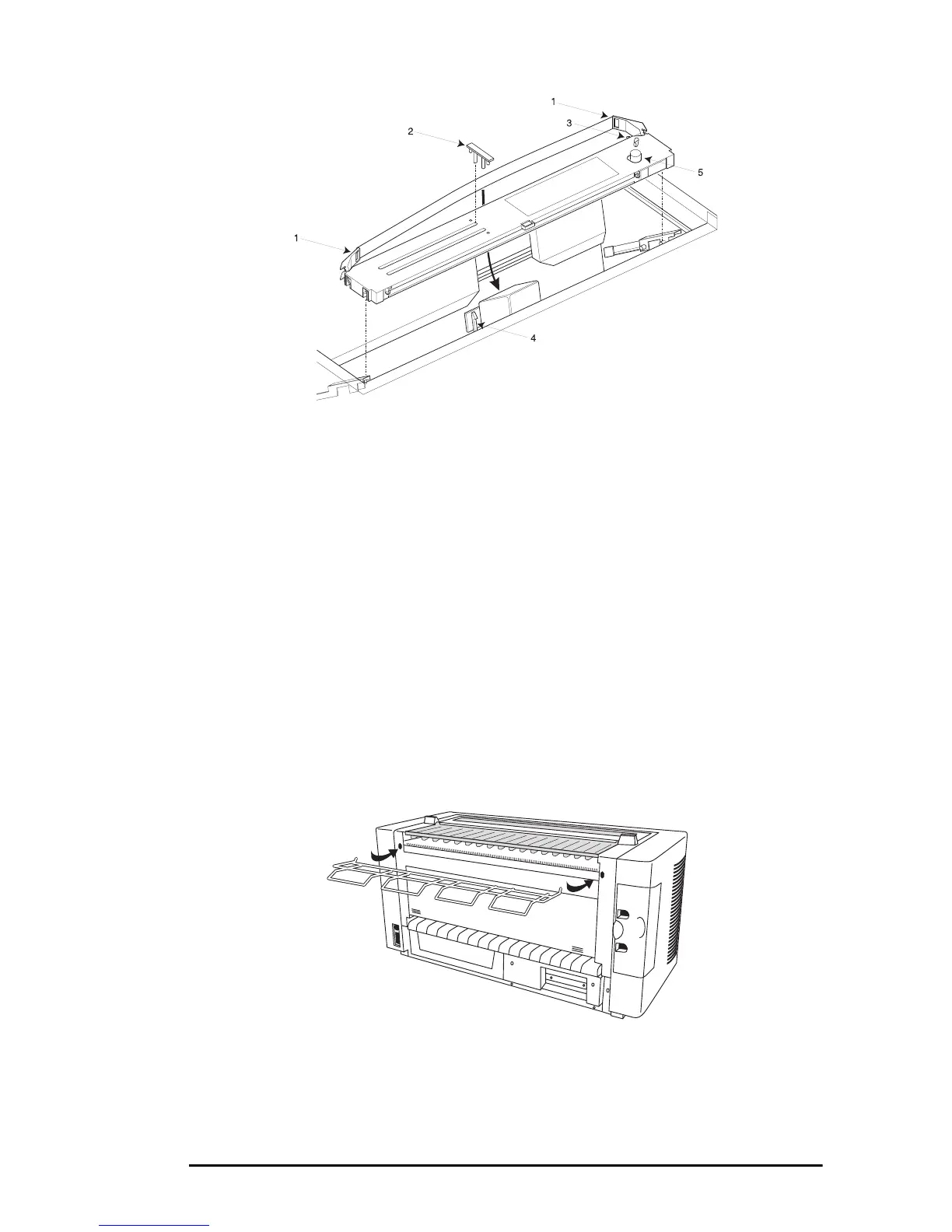Set Up 3
English
6. Place the ribbon cartridge onto the mounting brackets and press
down until the ribbon cartridge snaps into place.
7. Guide the ribbon over the print head making sure the ribbon is
positioned in the slots on the ribbon guides (4).
8. Turn the coloured knob (5) on the ribbon cartridge in the direction
of the arrows to take up any slack in the ribbon.
9. Close the top front cover and press down at each end to lock the top
cover in place.
Paper Support
Insert the two hooked arms at an angle into the slotted holes on the rear of
the printer, then move the paper support into a horizontal position to lock
into place.