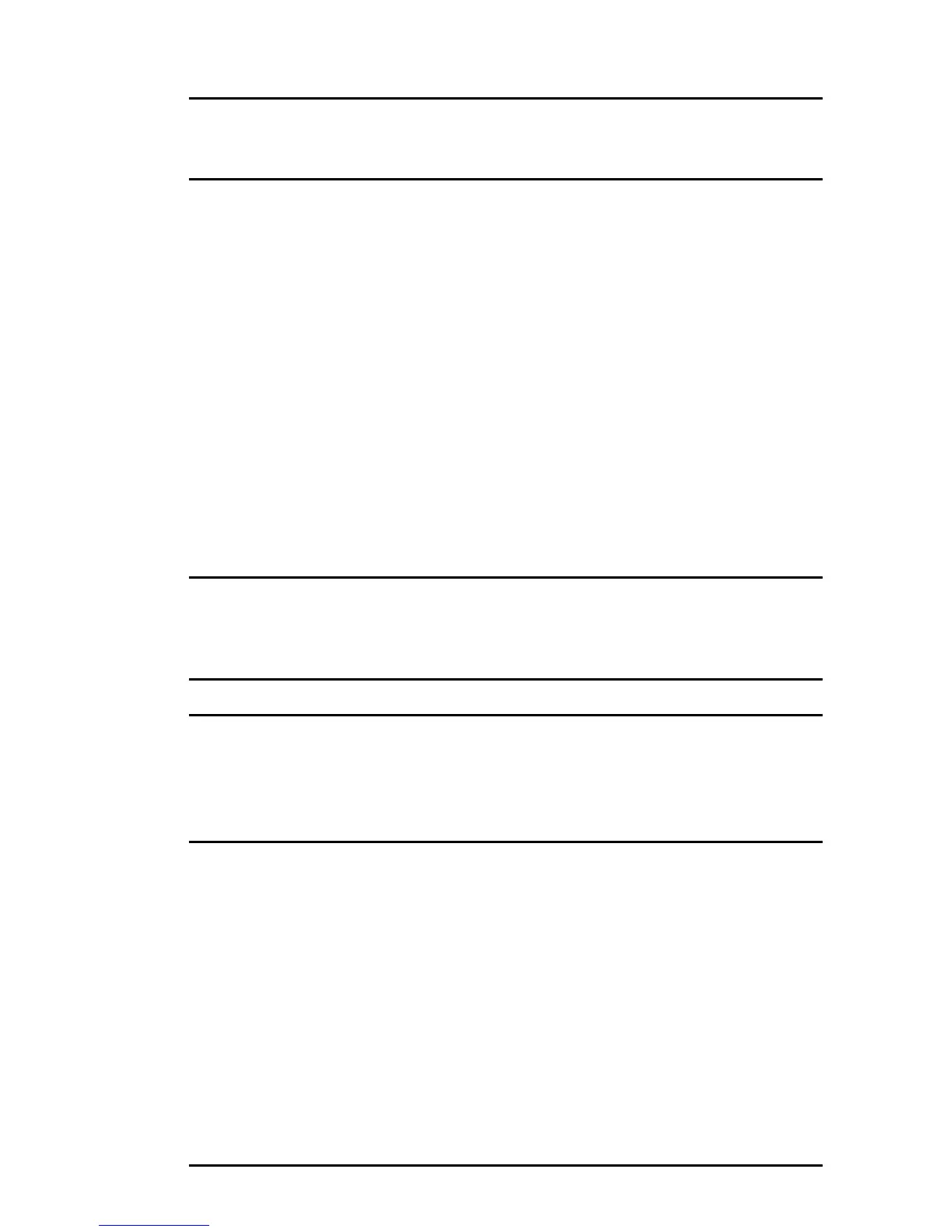Set Up 1
English
Set Up
INSTALLATION
Components
The packaging should include the following components:
•Printer
• Power supply cable
• Ribbon cartridge
• Paper support
• Printer drivers on diskettes
• User’s Guide
WARNING
THE PRINTER IS LARGE AND HEAVY (42 kg). IT REQUIRES TWO
PEOPLE TO LIFT AND MANOUVER THE PRINTER SAFELY.
CAUTION:
The printer must be installed on a printer stand, cabinet or table that is
capable of safely accepting the printer’s weight and safely support the printer
during operation.
Unpacking
1. Remove the printer from the carton and place it on a flat and stable
surface that cand safely accept the printer’s weight (42 kg).
2. When positioning the printer, make sure there is adequate room
around the printer to allow for easy operation and maintenance of
the printer.
3. Remove all the packaging material from around and inside the
printer.