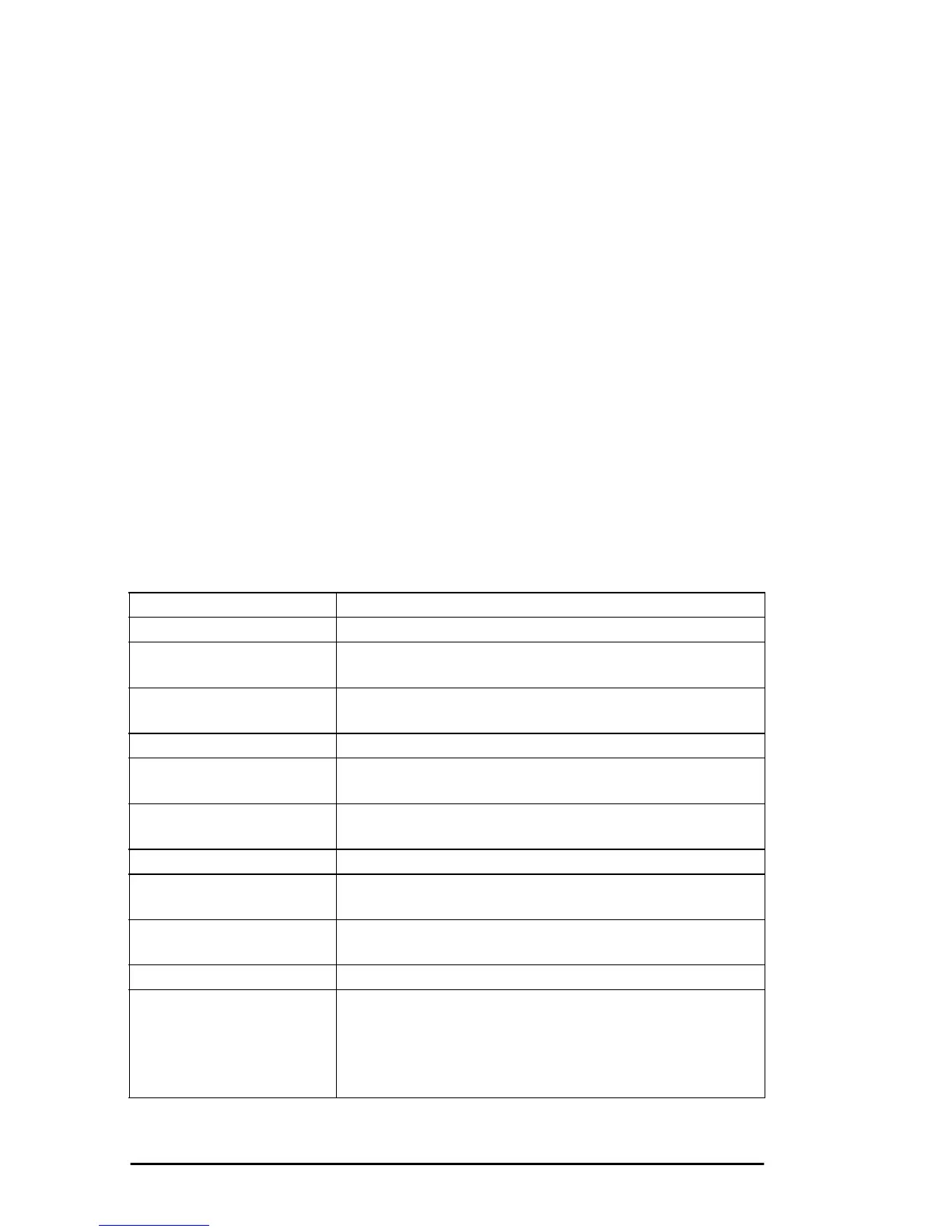10 User’s Guide
2. Switch off the printer.
3. For the self test demo pattern, press and hold the LF button while
turning the printer on. The demo pattern then starts printing.
4. To stop the test before it is complete, press the ON LINE button.
5. For the rolling ASCII test, press and hold the PATH button while
turning the printer on. The rolling ASCII test then starts printing.
6. To stop the test, press the ON LINE button.
7. For the hex data dump test, press and hold the FF/LOAD button
while turning the printer on. The hex data dump test allows you to
diagnose problems in your program or application by printing the
hexadecimal and ASCII equivalent number of the data sent to your
printer.
8. To stop the test, press the ON LINE button or turn the power off.
SPECIFICATION
Print method Impact dot matrix
Print head 2 rows x 9 pins in a single head configuration
Print speed 200 CPS NLQ; 800 CPS Utility; 1066 CPS HSD; 280 LPM
sustained printing (136 col continuous text)
Characters per line (CPL) 10 CPI - 136 CPL; 12 CPI - 163 CPL; 15 CPI - 204 CPL; 17.1
CPI - 233 CPL; 20 CPI - 272 CPL
Emulations Epson FX; IBM Proprinter III; Oki Microline Standard
Interface Centronics parallel; RS232C 25 pin serial; Oki HSP network
card interface (optional)
Graphics resolution Epson/IBM - 240 (H) x 216 (V) dpi max; Oki ML - 288 (H) x
144 (V) dpi max
Resident fonts NLQ - Courier, Gothic; Utility - Gothic; HSD - Gothic
Bar codes Code 39; UPC A; UPC E; EAN 8; EAN 13; Interleaved 2 of 5;
Code 128; Postnet
Scalable fonts Type face - Gothic, Courier; Point range 22 to 216 points in 1
pt increments
Receive buffer size 128 K max
Reliability Mean time between failures (MTBF) - 12 000 hours at 25%
duty cycle 35% page density
Mean time to repair (MTTR) - 15 minutes
Printer duty cycle -35 000 pages per month at 25% duty cycle
35% page density