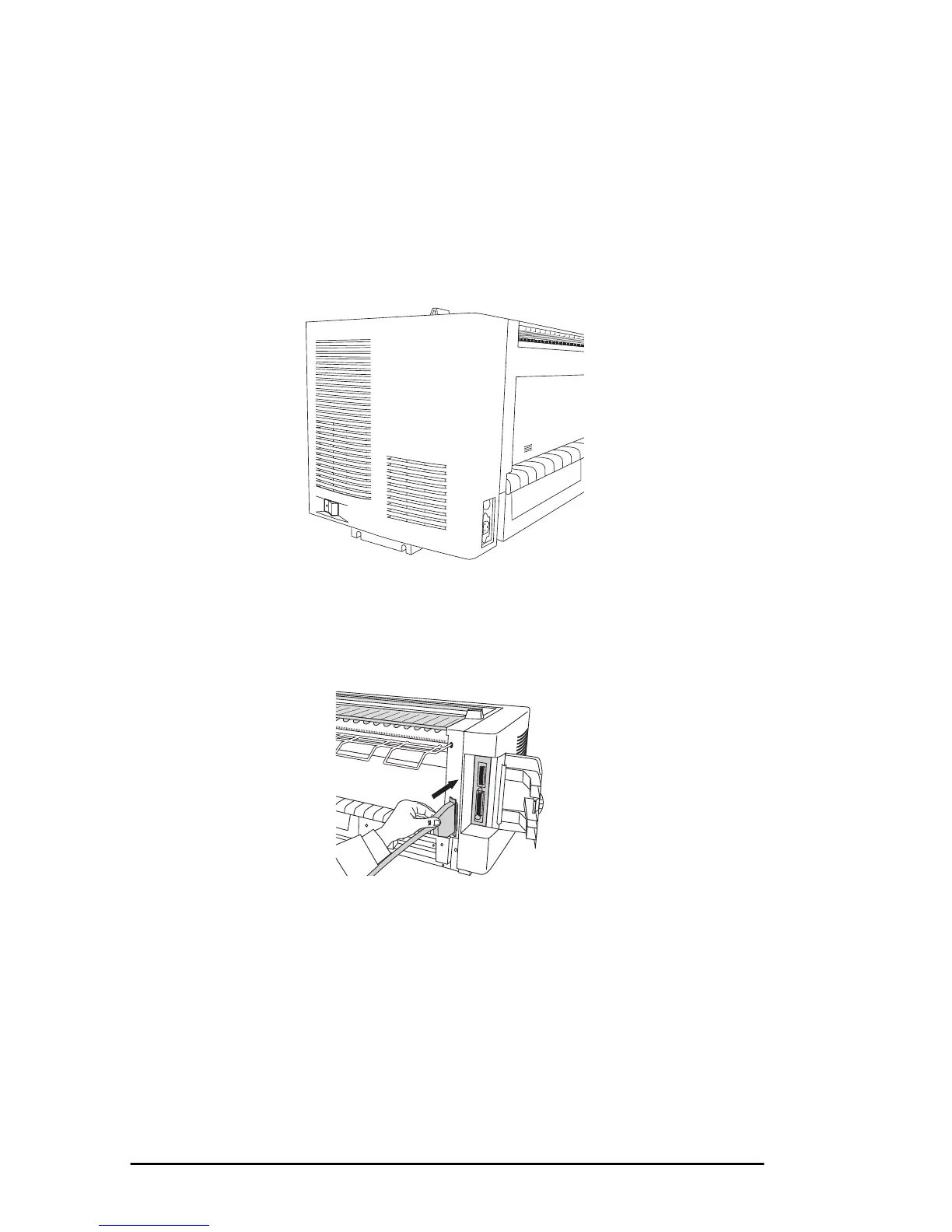4 User’s Guide
Computer & Power Connection
Note:
A printer cable is not normally supplied with the
printer. It is recommended to use a shielded printer
cable when connecting your printer to a computer.
1. Make sure the printer and your computer are turned off.
2. Connect the power cable into the power socket on the printer.
3. Connect the power cable into a power outlet that is earthed, easily
accessible and close to the printer.
4. Open the hinged cover on the side of the printer and connect the
printer cable to the applicable interface port.
Note:
The printer has two interface ports fitted as standard
- parallel or serial.
5. Connect the other end of the printer cable to the applicable printer
port on your computer.
6. Switch on the power supply, then switch on the printer.