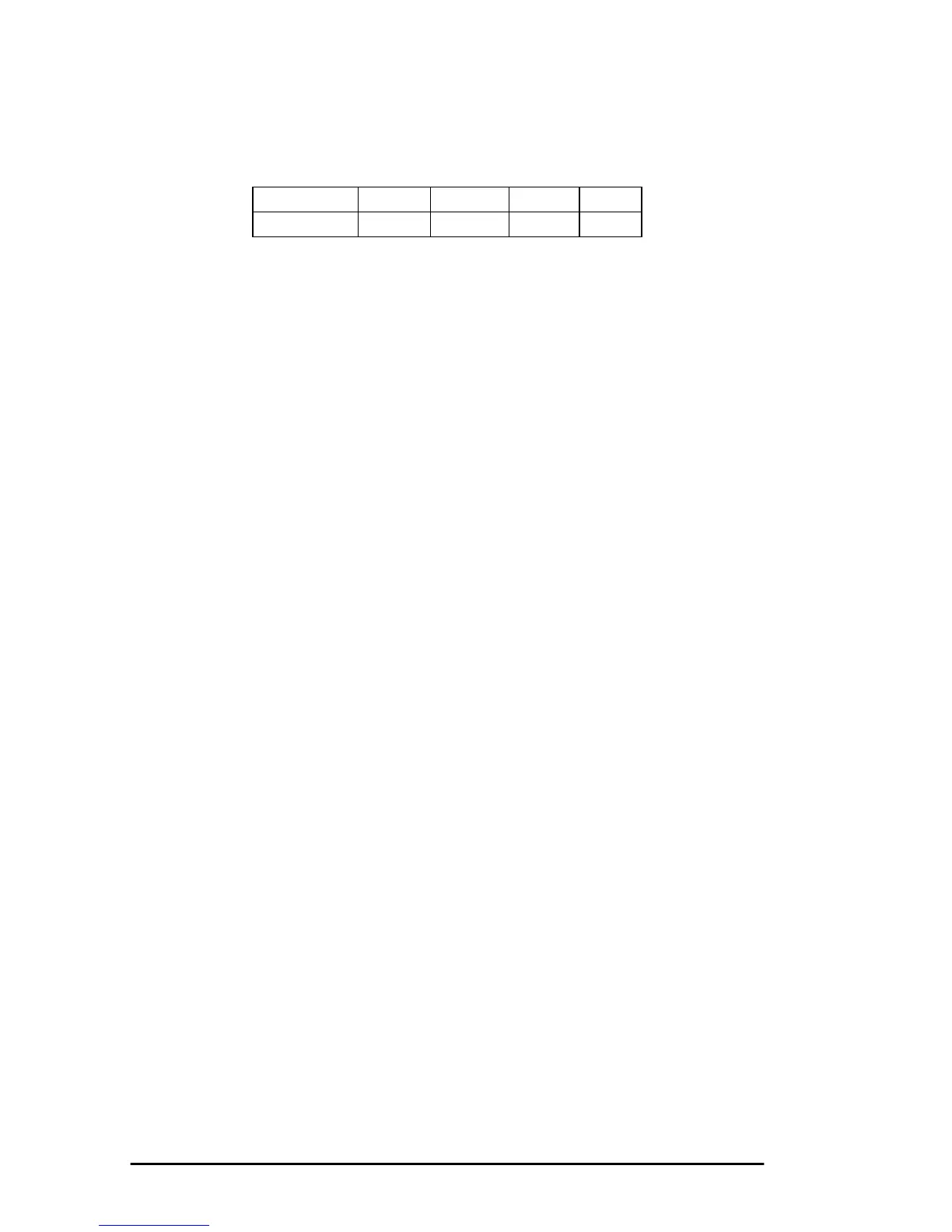48 User’s Guide
Reset Inhibit
This command returns the printer to its initial settings, if the menu item
Reset Inhibit is set to NO.
n1 n2 m1 n1 n2 m1 n1 n2 m1
m2 m3 m4 m2 m3 m4 m2 m3 m4
(n1 + n2 x 256) stands for the following parameters byte length.
m1 specifies the initialisation mode.
m2 specifies ID number of the printer, 03h or 16h (to be specified).
m3 and m4 specify the menu setting, after initialisation.
Reset Inhibit Decimal Hex. ASCII Comp.
Reset inhibit 27 91 75 1B 5B 4B ESC [ K P