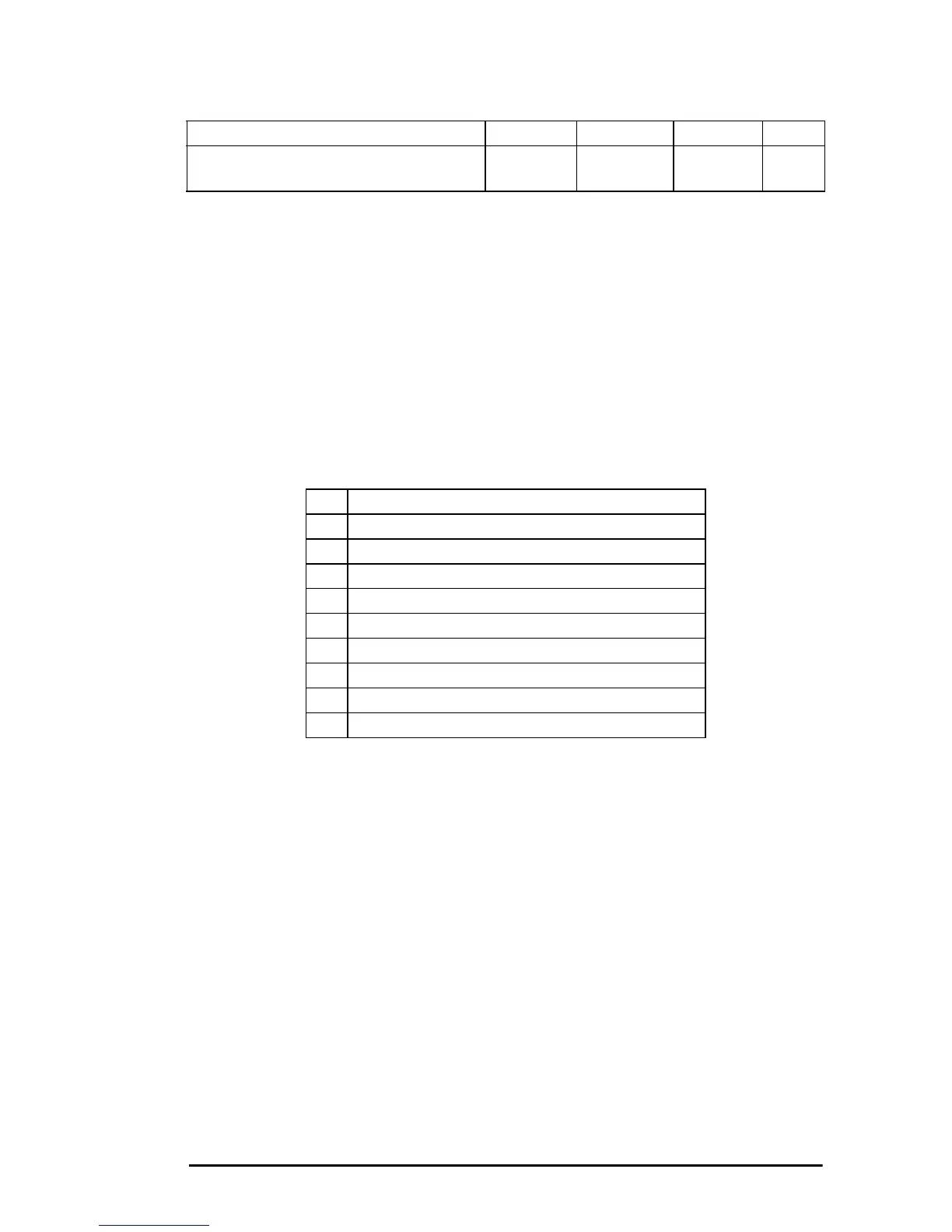IBM Mode 29
English
This command is only for the Proprinter mode and sets either double
height, double width or both, together with the control of line spacing. The
following table will help you choose the correct command for your
requirements.
n1 and n2 are the number of bytes in the sequence. Normally this will be
four so n1 = 4 and n2 = 0.
m1 to m4 are the modes available. m1 and m2 are ignored and are therefore
constantly set at 0. m3 defines character height and line feed value. m4
defines character width.
Selecting m3
m4 specifies either standard or double width characters as below:
m4 = 0 No change
m4 = 1 Standard
m4 = 2 Double Width Chr.
Only m3 and m4 have to be selected according to the desired function. The
complete ESC sequence is:
CHR$(27);"[@";CHR$(4);CHR$(0);CHR$(0);CHR$(0);
CHR$(m3);CHR$(m4)
For some applications, it is necessary to know how many characters fit in
one line. This depends on both the characters per inch and the paper width.
Double Height and/or Double Width Decimal Hex. ASCII Comp.
Begin double height and/or double width
printing
27 91 64 n1
n2 m1...m4
1B 5B 40 n1
n2 m1...m4
ESC [@ n1
n2 m1...m4
P
m3 Function
0 No Change
1 LF Unchanged standard height characters
2 LF Unchanged double height characters
16 Single LF/ character height unchanged
17 Single LF/ standard height characters
18 Single LF/ double height characters
32 Double LF/ character height unchanged
33 Double LF/ standard height characters
34 Double LF/ double height characters