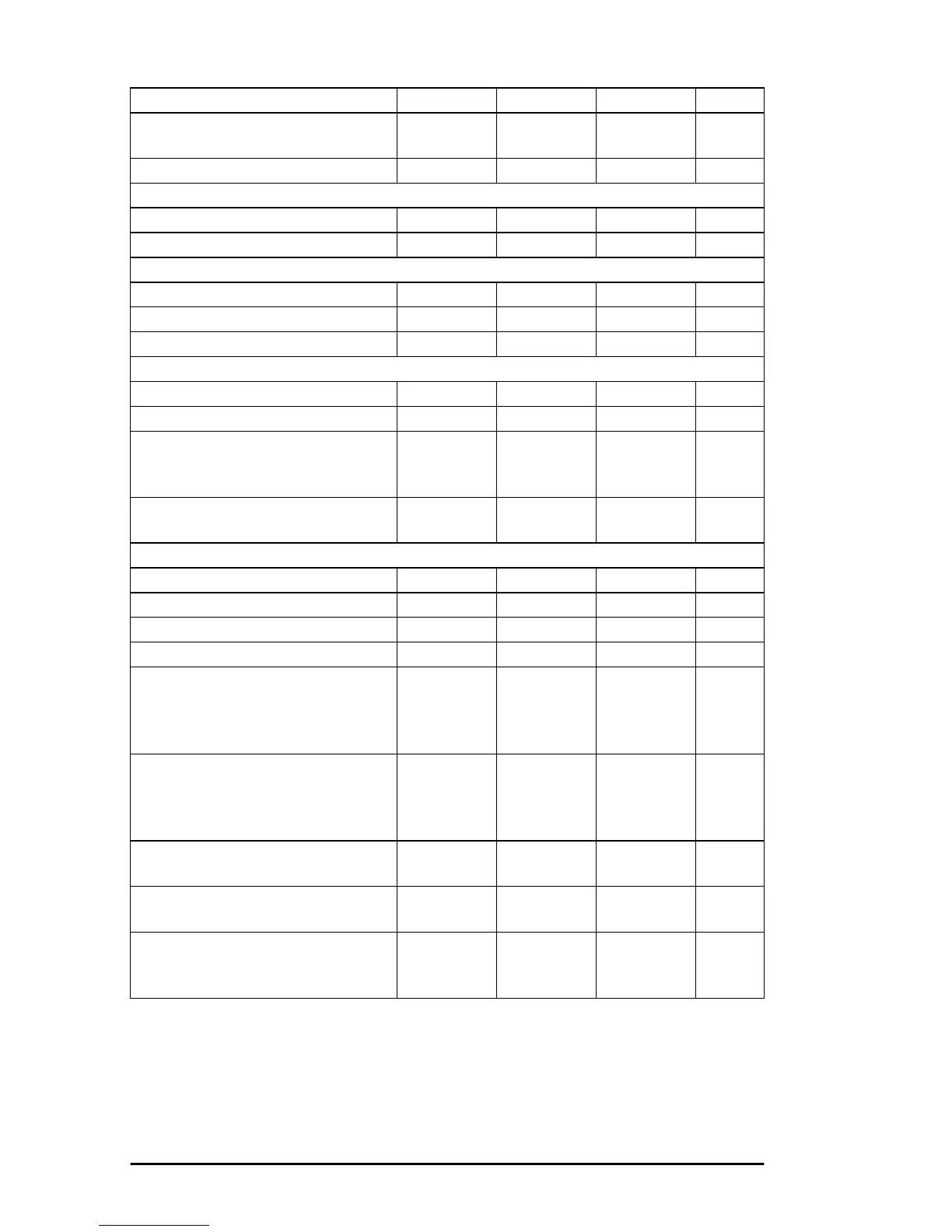66 User’s Guide
Superscript ON (NUL or any even
number)
ESC S 0 27 83 48 1B 53 30 P
Super/Subscript OFF ESC T 27 84 1B 54 P
Underlining
Underlining OFF (underscore) ESC - 0 27 45 48 1B 2D 30 P
Underlining ON (underscore) ESC - 1 27 45 49 1B 2D 31 P
Utility/draft mode
Designates HSD mode ESC # 0 27 35 48 1B 23 30 P
Designates Utility mode ESC I 1 27 73 49 1B 49 31 P
Designates Utility mode ESC I 0 27 73 48 1B 49 30 P
Vertical tabs
Cancel VTABS, set HTABS. ESC R 27 82 1B 52 P
Vertical tabulator cancel ESC B NUL 27 66 0 1B 42 00 P F
Vertical tabulator set ESC B
n1...n64
NUL
27 66
n1...n64 0
1B 42
n1...n64 00
P F
Vertical tabulator skip (same as LF if
no tab)
VT 11 0B F
Miscellaneous Commands
BEL (sound printer's bell) BEL 7 07 P F
Emulation Mode ESC {n 27 123 27 7B n P F
Deselect Mode ESC j NUL 27 106 0 1B 6A 00 P
Initial Status ESC } NUL 27 125 0 1B 7D 00 P F
IBM Code Page Selection ESC [ T n1
n2 NUL
NUL m1 m2
NUL
27 91 84 n1
n2 0 0 m1
m2 0
1B 5B 54 n1
n2 00 00 m1
m2 00
P
Bar Code Selection ESC DLE A
n1 m1 m2
m3 m4 m5
m6 m7 m8
27 16 65 n1
m1 m2 m3
m4 m5 m6
m7 m8
1B 10 41 n1
m1 m2 m3
m4 m5 m6
m7 m8
P F
Bar Code Printing ESC DLE B
n1 [data]
27 16 66 n1
[data]
1B 10 42 n1
[data]
P F
Post Net Barcode printing ESC DLE C
n1 [data]
27 16 67
n1[data]
1B 10 43 n1
[data]
P F
Reset Inhibit ESC [ K n1
n2 m1 m2
m3 m4
27 91 75 n1
n2 m1 m2
m3 m4
1B 5B 4B n1
n2 m1 m2
m3 m4
P
Function ASCII Decimal Hex Comp