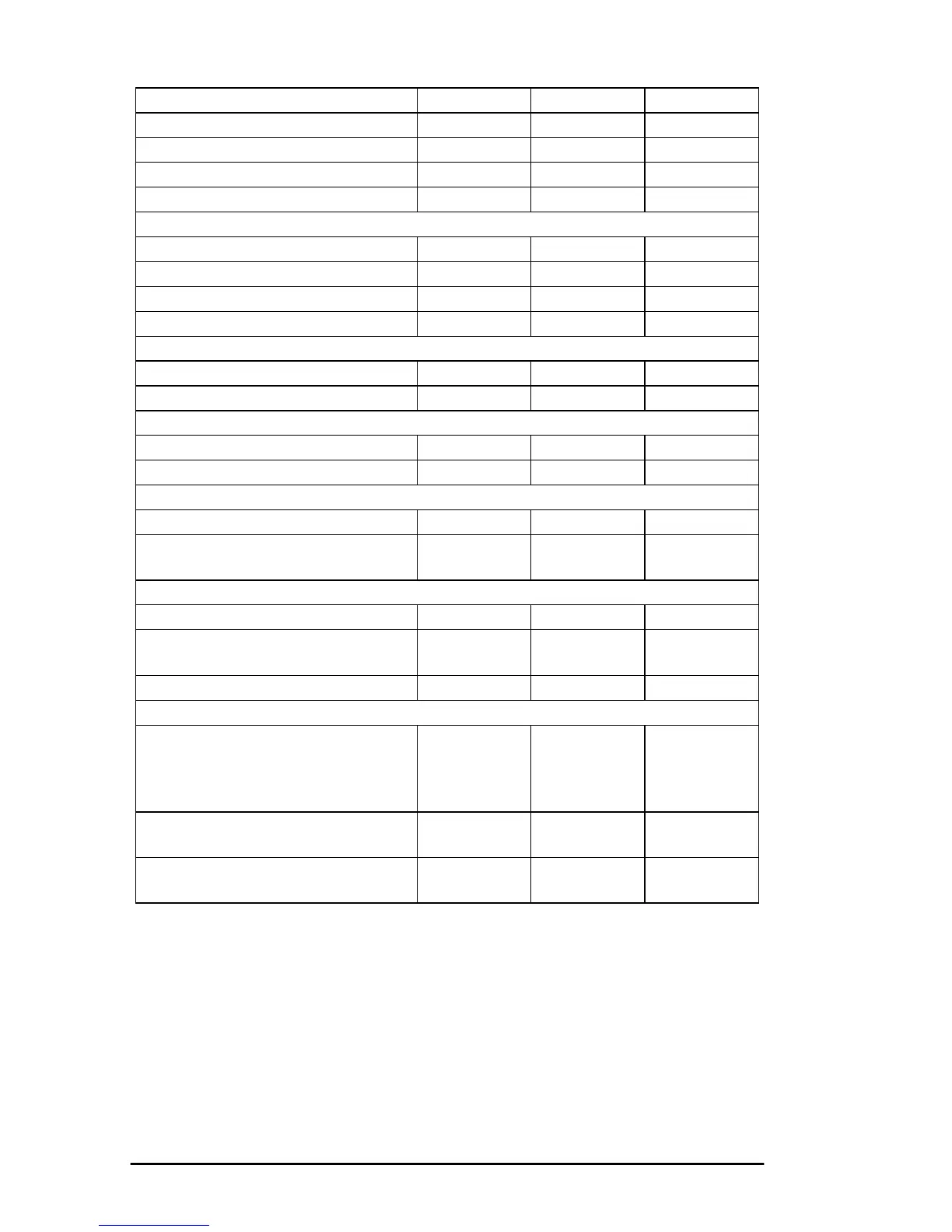70 User’s Guide
Skip-over perforation (n = 1 to 127) ESC N n 27 78 n 1B 4E n
Skip-over perforation OFF ESC O 27 79 1B 4F
Spacing between characters ESC SP n 27 32 n 1B 20 n
Set NLQ Mode
(n = 0 to 127) ESC K n1 1B 4B n1 1B 4B n1
Superscript/subscript
Sub/superscript OFF ESC T 27 84 1B 54
Subscript ON ESC S 1 27 83 49 1B 53 31
Sub/superscript OFF ESC T 27 84 1B 54
Superscript ON ESC S 0 27 83 48 1B 53 30
Underlining
Underline OFF (underscore) ESC - 0 27 45 48 1B 2D 30
Underline ON (underscore) ESC - 1 27 45 49 1B 2D 31
Utility/draft mode
Designates HSD mode (SSD at 12 CPI) ESC ( 0 27 40 48 1B 28 30
Select font utility ESC x NUL 27 120 0 1B 78 00
Vertical format unit
VFU channel select (n = 0 to 7) ESC / n 27 47 n 1B 2F n
VFU load (k = 1 to 16) ESC b n
m1...mk NUL
27 98 n m1...
mk 0
1B 62 n
m1...mk 00
Vertical tabs
Vertical tabulator cancel ESC B NUL 27 66 0 1B 42 00
Vertical tabulator set ESC B
n1...n16 NUL
27 66 n1...n16
0
1B 42 n1...n16
00
Vertical tabulator skip VT 11 0B
Barcode Print Application
Barcode Selection ESC DLE A
n1 m1 m2 m3
m4 m5 m6 m7
m8
27 16 65 n1
m1 m2 m3 m4
m5 m6 m7 m8
1B 10 41 n1
m1 m2 m3 m4
m5 m6 m7 m8
Barcode Printing ESC DLE B n1
[data]
27 16 66 n1
[data]
1B 10 42 n1
[data]
Post Net Barcode ESC DLE C n1
[data]
27 16 67 n1
[data]
1B 10 43 n1
[data]
Function ASCII Decimal Hex