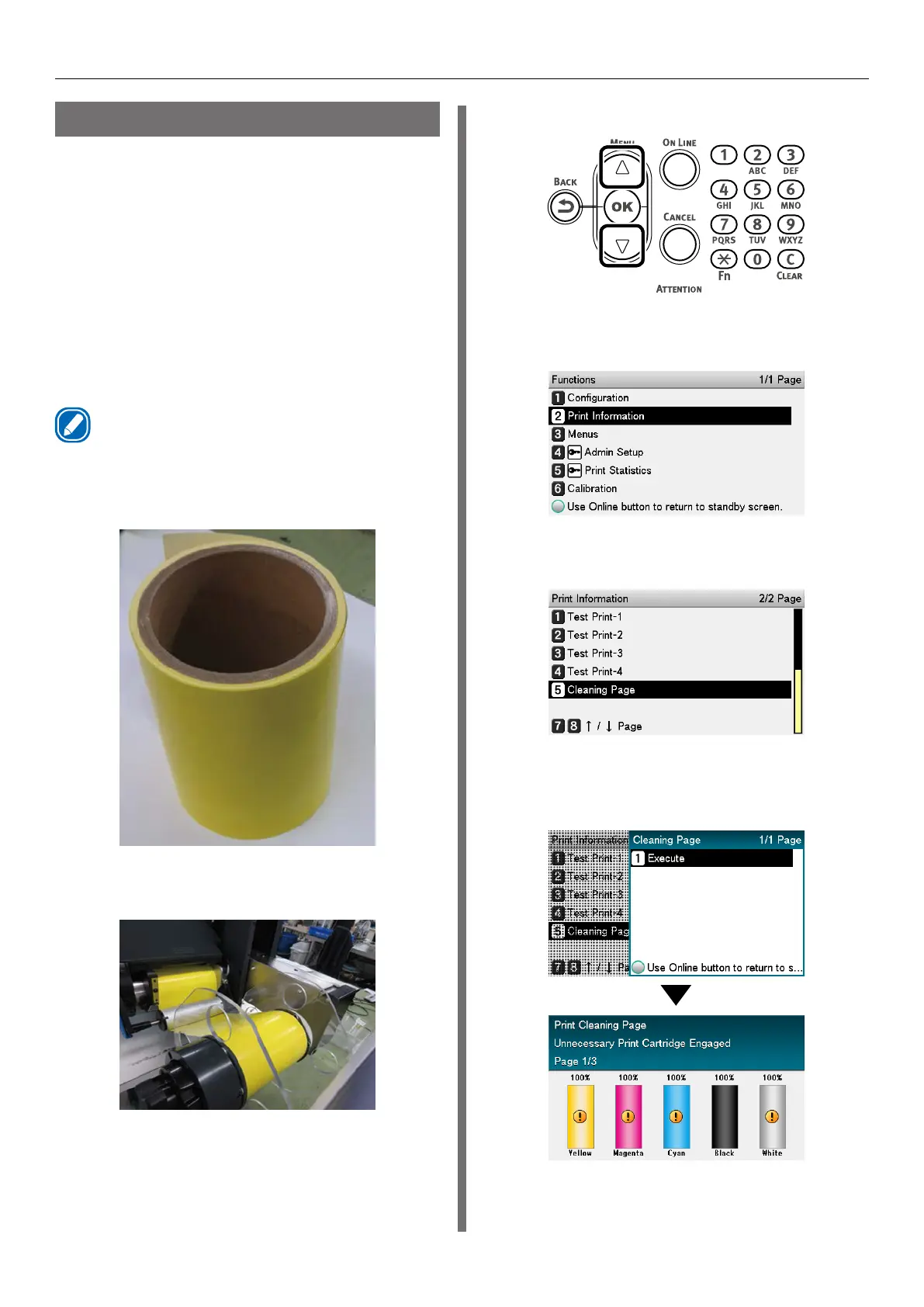- 91 -
Printer Maintenance
Cleaning the Fuser Unit
This section describes how to clean the various
parts of the fuser unit.
This procedure is for cleaning the inside of the
fuser unit.
Streaks may appear when printing, particularly
after changing the paper width from narrow to
wide, because of the traces (paper dust etc.) left
along the width of the paper.
When you change the width of the roll paper,
check the conditions of the fuser unit and clean
it, and then restart printing.
Memo
z
Cleaning requires special cleaning paper. Contact your
retailer.
1
Prepare some cleaning paper.
2
Load the cleaning paper onto the
printer.
3
Press the scroll button
▲
or
▼
.
4
Select [Print Information], and press
the <OK> button.
5
Select [Cleaning Page], and press the
<OK> button.
6
Select [Execute], and press the <OK>
button.
The printing for cleaning starts.
