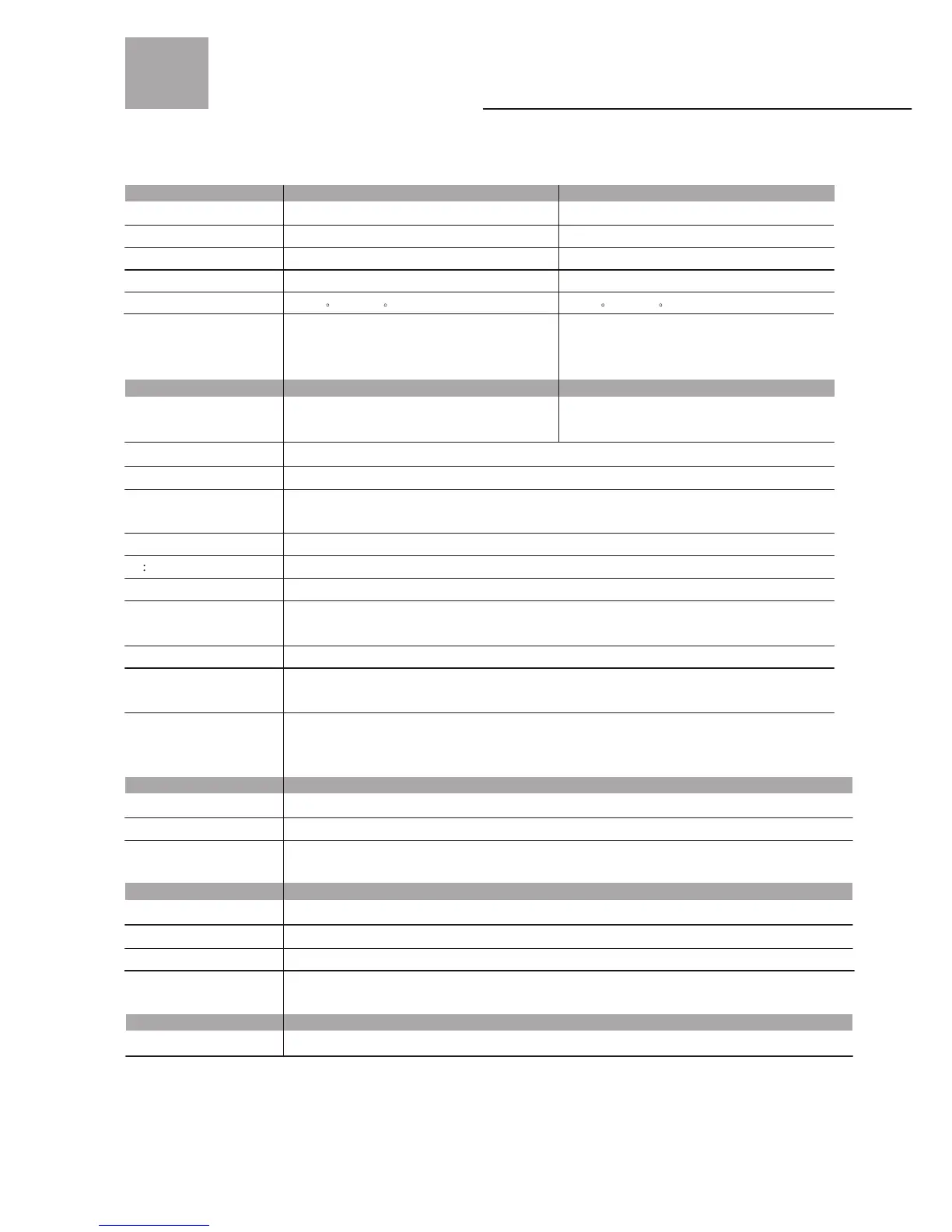54
Specifications
27"
16:9
1366 X 768
1600:1
178 (H) / 178 (V)
8 ms
30~85 KHz(H) / 50~80Hz(V)
Max. 1360x768 @60Hz
Audio Processing
Auto Sound Level Control
Output Watt
Sound Effect
Input Terminals
TV Tuner
Video Input
HDTV & Video Input
Service Port
TFT LCD Panel
* NOTE : Product Specification is Subject to Change without Notice.
Y
2 (10W + 10W)
MTS (Mono / Stereo / SAP)
Combo RF (NTSC/ ATSC) Tuner x1
Composite (CVBS) x1, S-Video x1, Y/Pb/Pr, Y/Cb/Cr x1, R/L x3
VGA/Component x1, HDMI x1, R/L x2
RS232C Port (Mini DIN 8 Pins) x1, Firmware Upgrade Port (A Type) x1
Video/Graphic Processing
PC Compatible Frequency
Video Compatibility
DTV & HDTV Compatibility
Aspect Ratio Adjustment
3D Comb Filter
3 2 / 2 : 2 Pull Down
Digital Noise Reduction
Adjustable Color
Temperature
De-interlacer
VGA Auto Frequency
Correction
TV Auto Frequency
Detection
Specifications
Panel Size
Aspect Ratio
Pixels
Dynamic Contrast Ratio
H/V(View Angle)
Gray to Gray Response
Time
Output Terminals
Audio Output
Output : Earphone, R/L x1
NTSC
480i, 480p, 720p, 1080i
Zoom, Full Screen, 4:3, 1:1,
Panoramic
Y
Y
Y
Native, 6500
Y
Y
Y
32" (Side Speaker)
16:9
1366 X 768
1600:1
178 (H) / 178 (V)
8 ms
30~85 KHz(H) / 50~80Hz(V)
Max. 1360x768 @60Hz