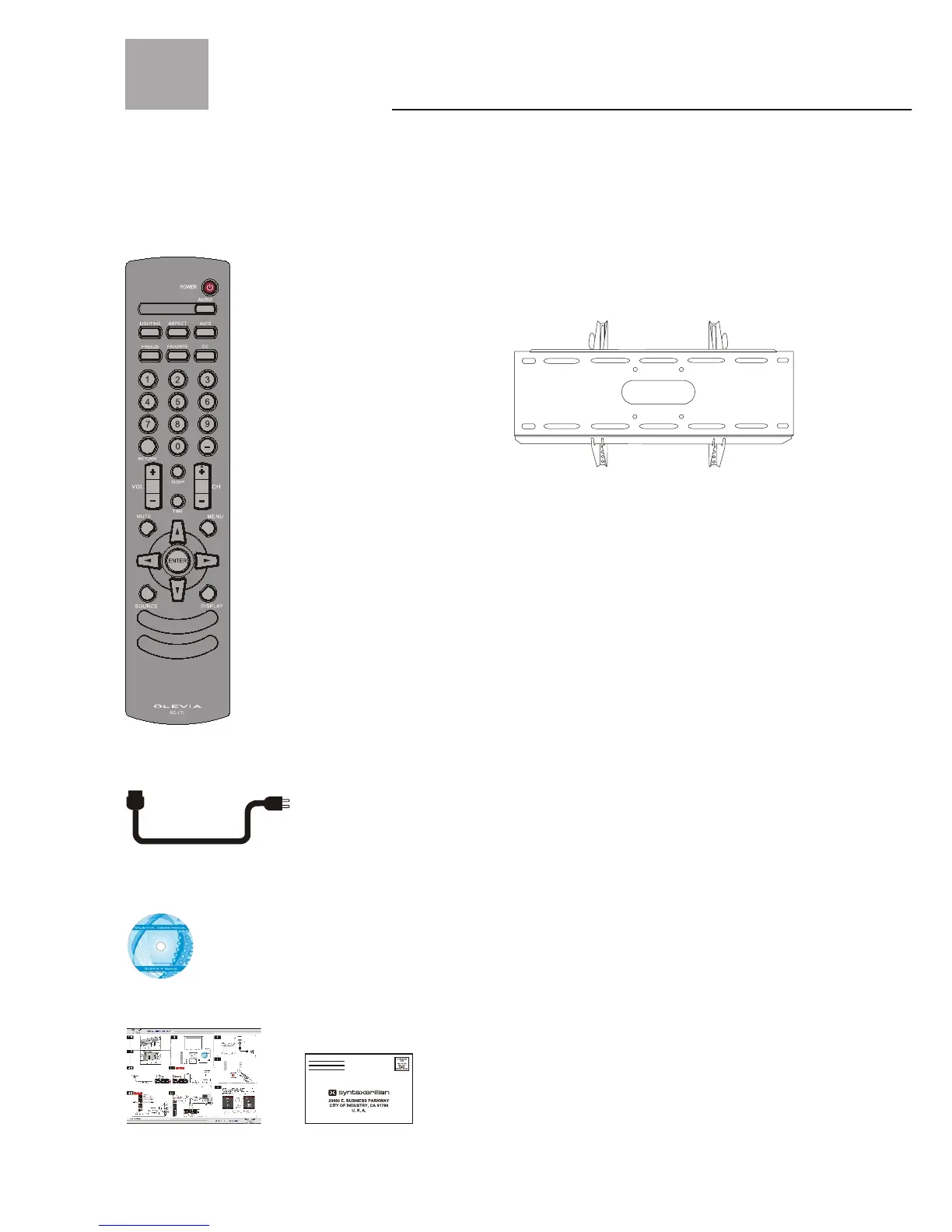07
Accessories
Supplied Accessories
Remote control & batteries (AAA x 2)
Power cord x 1
QSG x 1
User manual
(CD-ROM) x 1
Optional Accessories
Warranty Card x 1
Wall Mount Set
1. Before using the wall mount, please read
its Quick Start Guide and follow assembly
guide.
2. For safety purpose, please purchase wall
mount that will support the LCD HDTV
weight.
3. Following installation instruction is only
for your reference.
4. Please consult authorized service personnel
for the installation of wall mount.
Model # WM30D : available for 26" above
Models