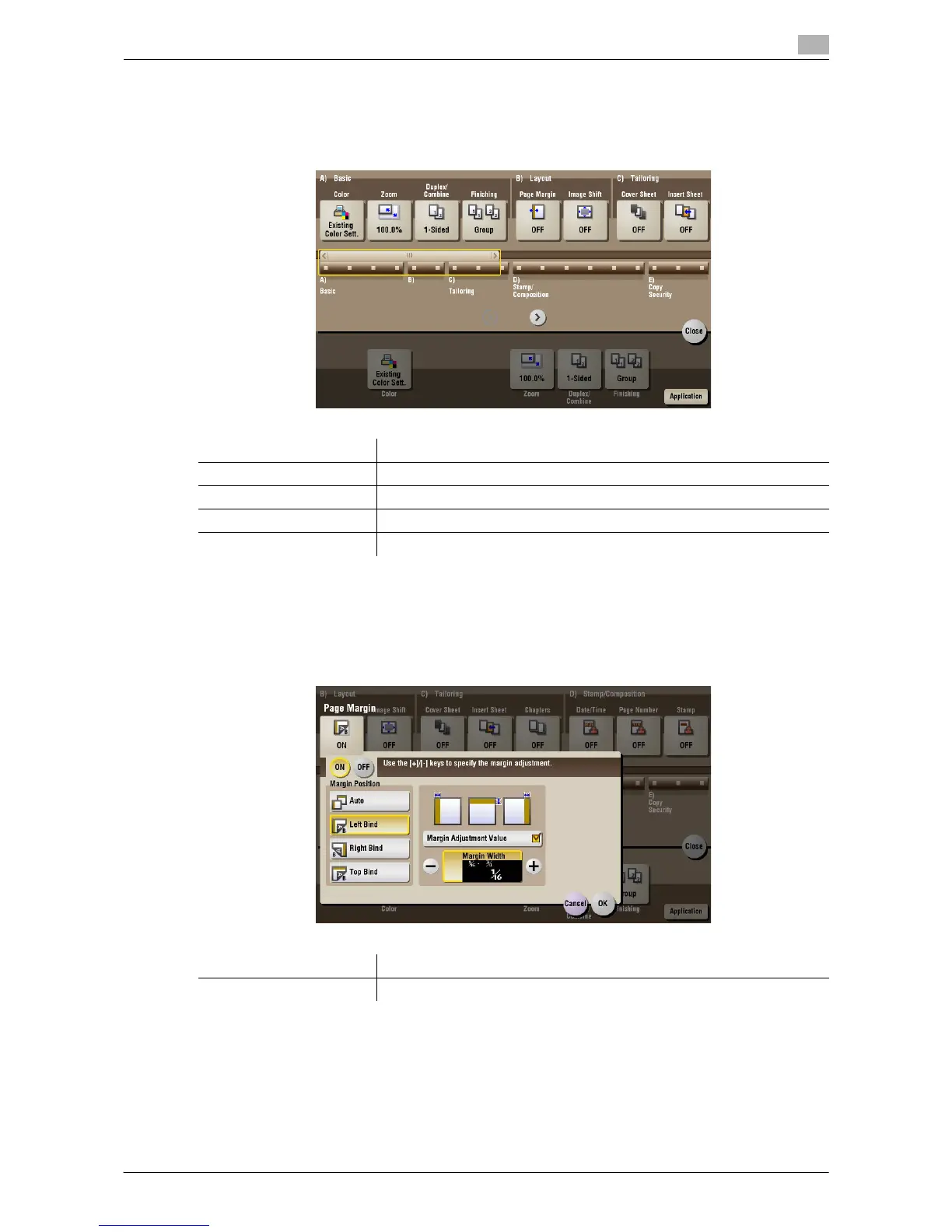d-Color MF552/452/362/282/222 15-33
15
[Application] ([Public]/[Personal]/[Group]) ([Print])
To display: [Box] - Select a User Box - [Open] - Select the file - [Print] - [Application]
Set the advanced print options.
[Page Margin] ([Public]/[Personal]/[Group]) ([Print])
To display: [Box] - Select a User Box - [Open] - Select the file - [Print] - [Application] - [Layout] - [Page Mar-
gin]
Set a binding position and a margin of each page.
Settings Description
[Layout] Set a page margin on each print paper and offset the print position.
[Tailoring] Adds front and rear covers, and inserts papers.
[Stamp/Composition] You can add a page number and a stamp during printing.
[Copy Security] Embeds copy protection information on each sheet of print paper.
Settings Description
[ON]/[OFF] Select [ON] to set a page margin.
