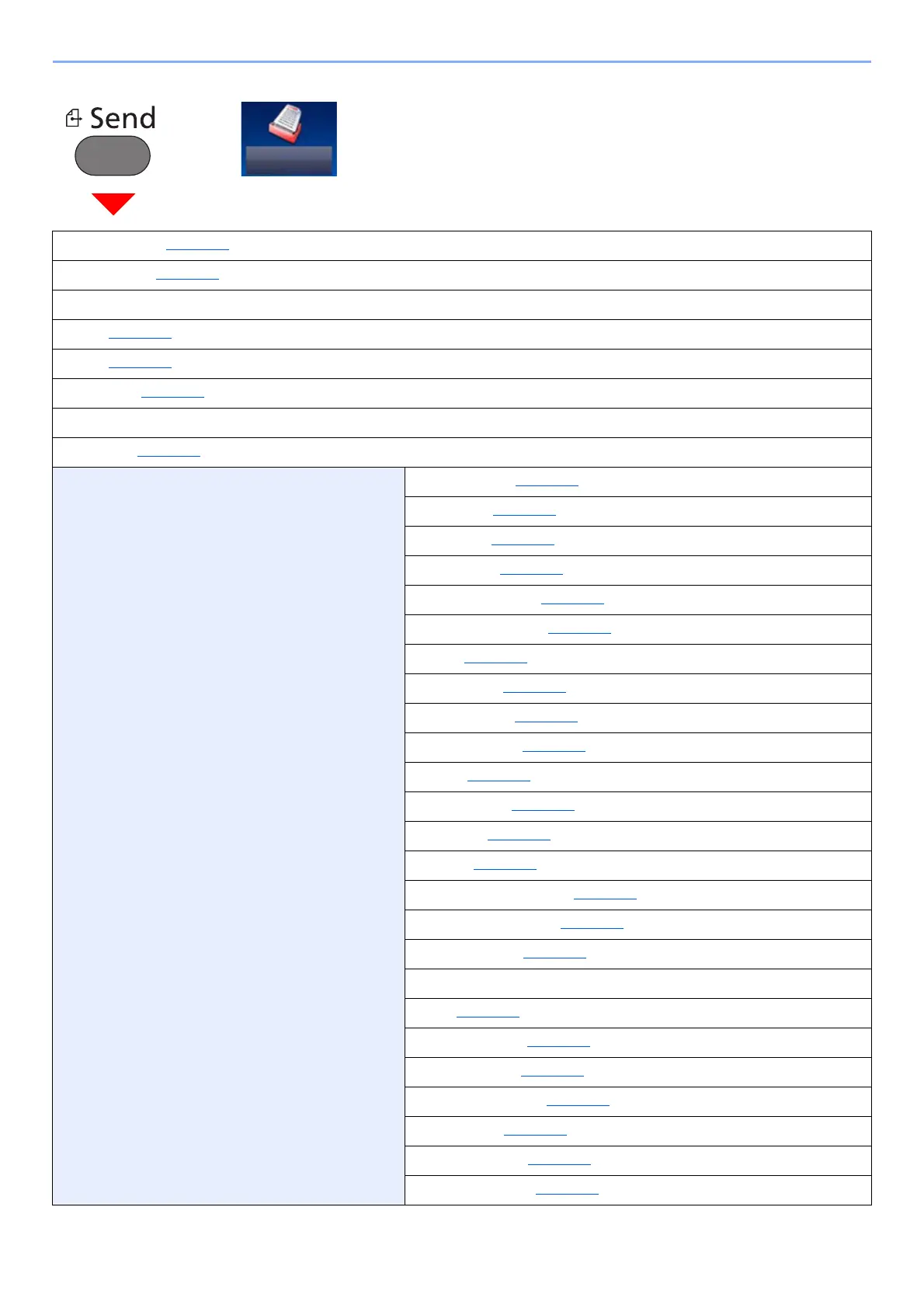xxii
> Menu Map
or
One Touch Key (page 5-22)
Address Book (page 5-20
)
E
xt Address Book (Refer to Embedded Web Server RX User Guide.)
E-mail (page 5-22
)
Folder (page 5-23
)
FAX Server (page 5-34
)
FAX (Refer to FAX Operation Guide.)
WSD Scan (page 5-31
)
Functions Color Selection (page 6-15)
Quiet Mode (page 6-25
)
File Format (page 6-29
)
Original Size (page 6-10
)
Original Orientation (page 6-12
)
Mixed Size Originals (page 6-13
)
Duplex (page 6-27
)
Sending Size (page 6-28
)
File Separation (page 6-33
)
Scan Resolution (page 6-33
)
Density (page 6-13
)
Original Image (page 6-14
)
Sharpness (page 6-16
)
Contrast (page 6-16
)
Background Density Adj. (page 6-17
)
Prevent Bleed-through (page 6-17
)
Skip Blank Page (page 6-26
)
FAX TX Resolution (Refer to FAX Operation Guide.)
Zoom (page 6-18)
Continuous Scan (page 6-24
)
File Name Entry (page 6-25
)
E-mail Subject/Body (page 6-33
)
Long Original (page 6-34
)
Job Finish Notice (page 6-24
)
FTP Encrypted TX (page 6-34
)