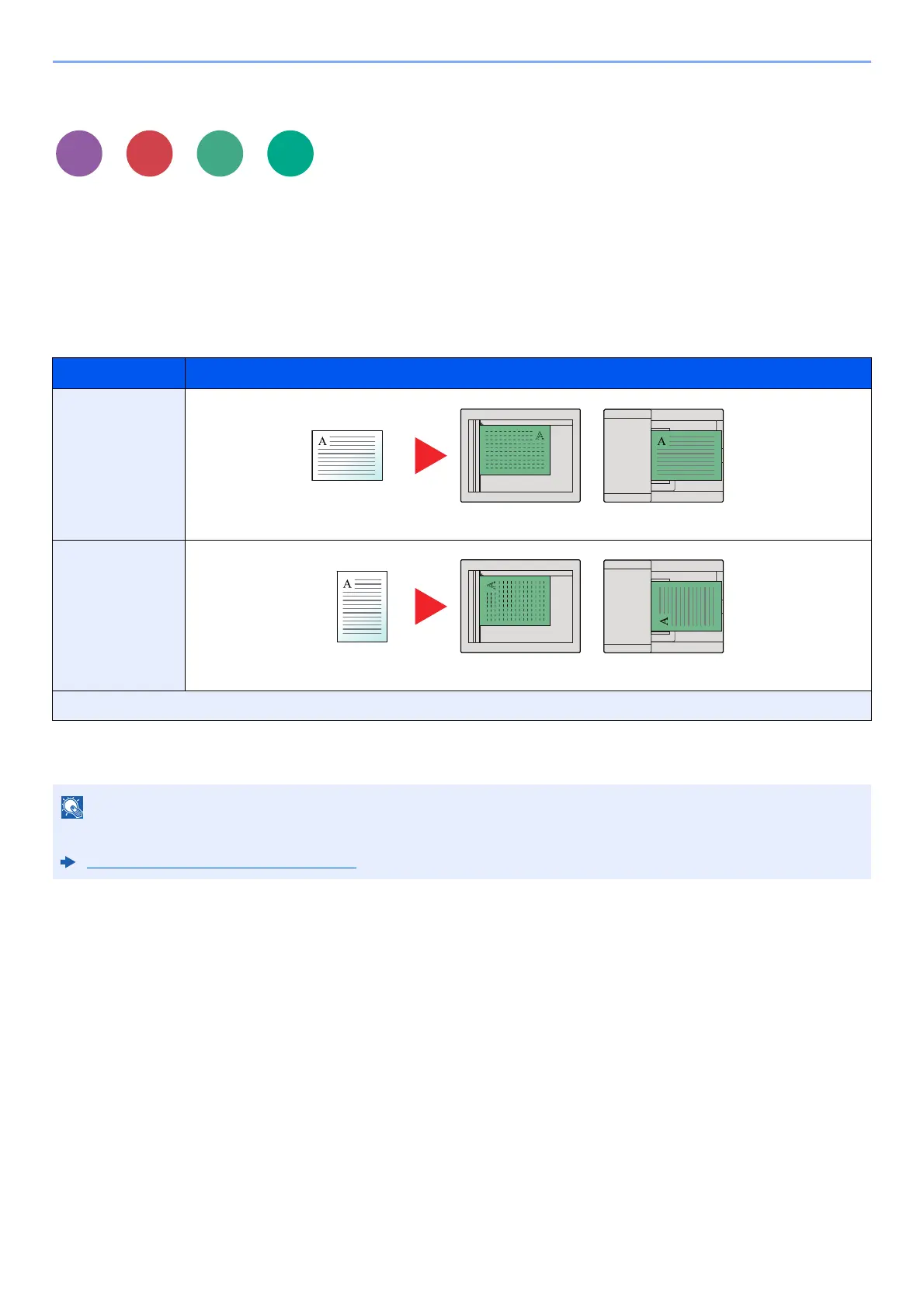6-12
Using Various Functions > Functions
Original Orientation
Select the orientation of the original document top edge to scan correct direction.
To use any of the following functions, the document's original orientation must be set.
•Duplex
• Combine
• Duplex (2-sided Original)
Select original orientation from [Top Edge on Top], [Top Edge on Left] or [Auto].
Item Image
Top Edge on Top
Top Edge on Left
Auto
*1
*1 Displayed only when the optional OCR Scan Activation Kit is installed.
For Copying, this does not displayed if the optional expansion memory is not installed.
The default setting for Original Orientation can be changed.
Original Orientation (Copy) (page 8-15)
Send
Original Original orientation
Original Original orientation