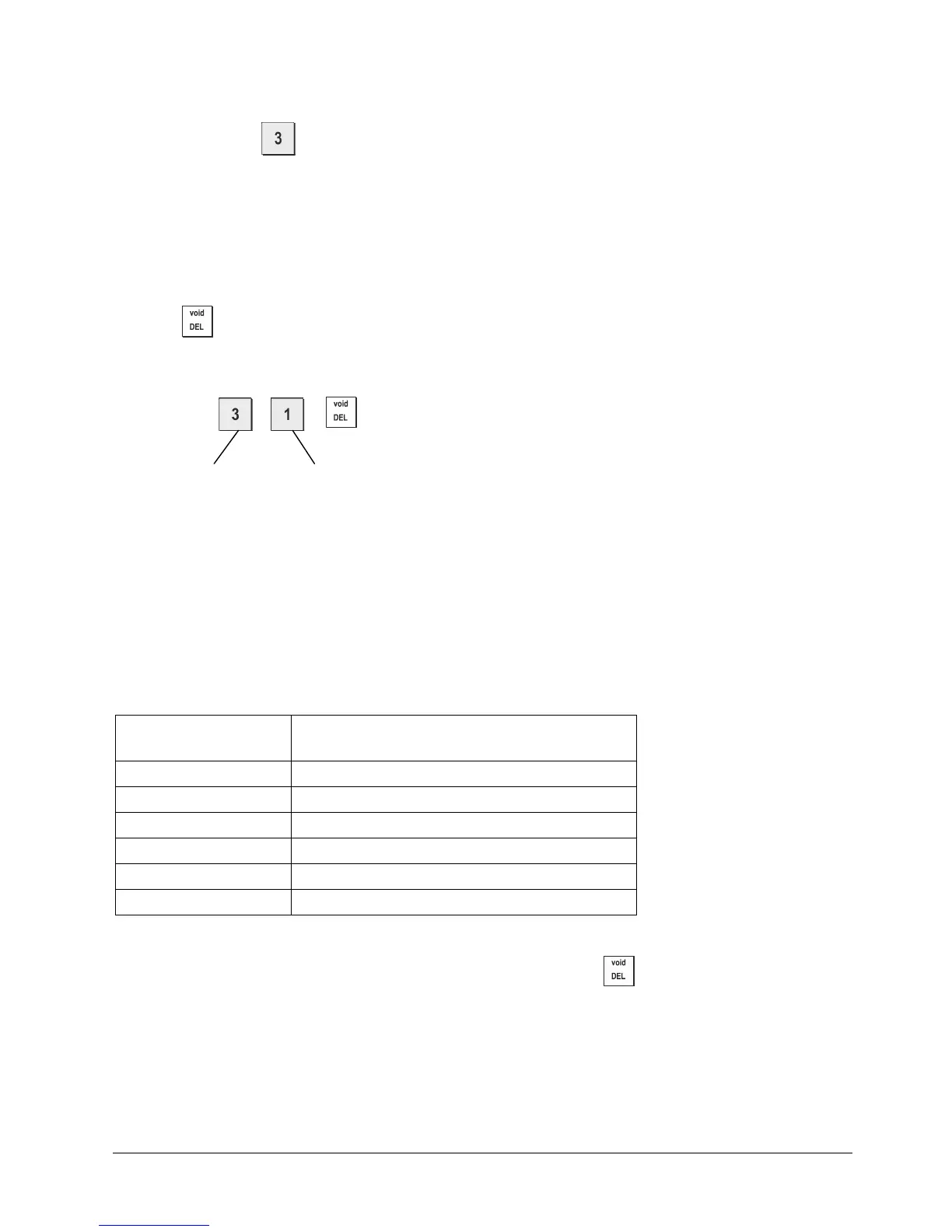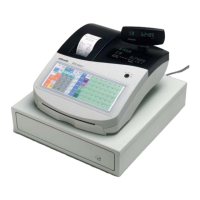13
Decimal Point Position
1. Control switch position: PRG.
2. Type system option followed by the status number [0, 1, 2 or 3] to select the desired format as indicated in the
following table:
Status Number Format
0: x
1: x.x:
2: x.xx (default setting)
3 x.xxx
3. Press to set the new format.
Example: Program the cash register so that one digits are left after the decimal point.
Type/Press:
System option number Status number
Printing VAT Information on Customer Receipts
You can program the cash register to print VAT information on the customer receipt according to your business' or
country's requirements.
Programming the Cash Register to Print the Required VAT Information
With reference to the section "System Options", by setting machine conditions number 36 to 41 you program the
cash register to print the VAT information that you need.
Programming Machine
conditions number
Status Number 0 = Print
Status Number 1 = Do not print
36 TAX amount split per rate
37 Total TAX amount
38 Taxable amount split per rate
39 Total taxable amount
40 Taxable amount out of TAX split per rate
41 Total taxable amount out of TAX
1. Control switch position: PRG.
2. Type the [machine condition number] followed by status number, then press .
3. Turn the control switch to the OFF position.
The following receipt are typical receipt with TAX printing issued by the cash register.
