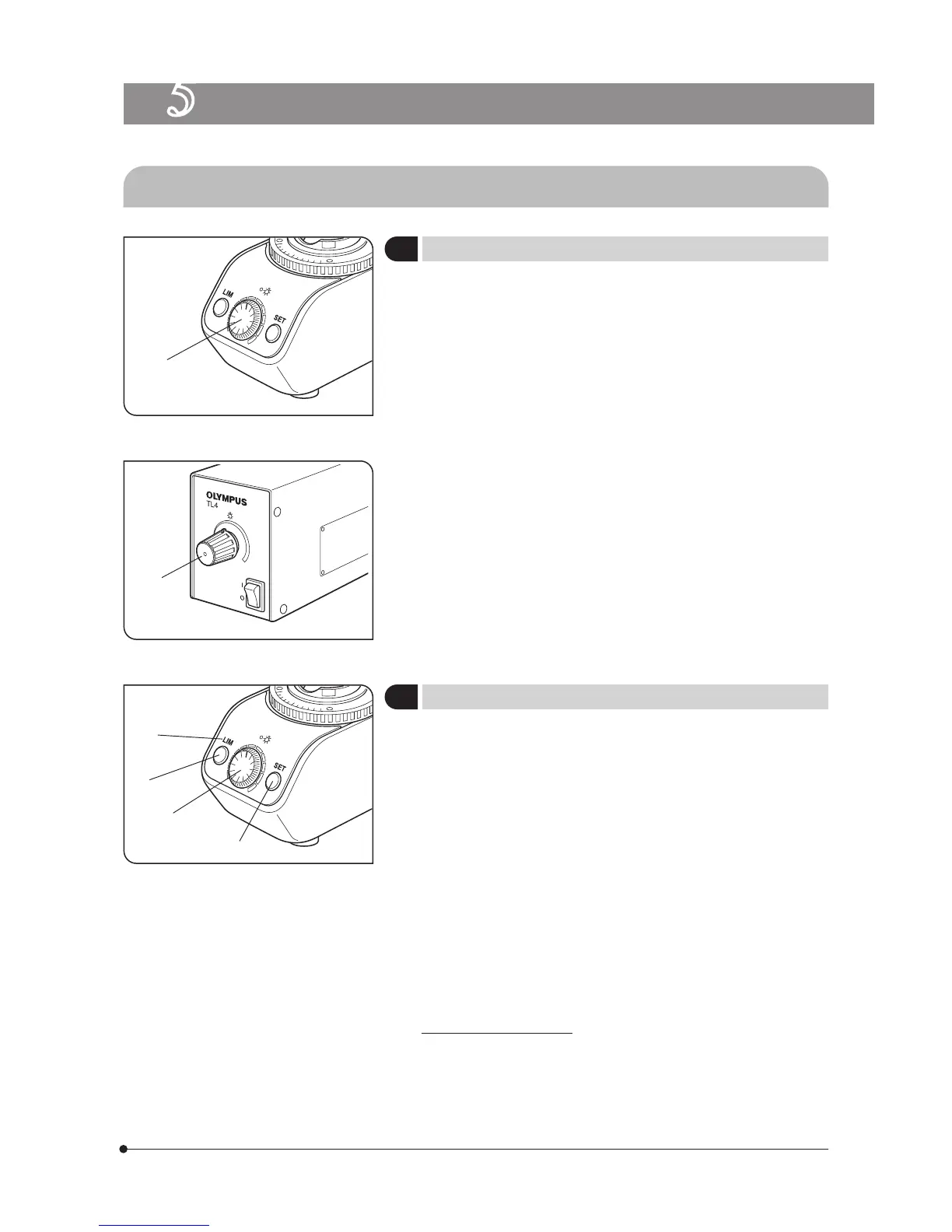5
USING THE CONTROLS
5-1 Base
Fig. 10
Fig. 11
Fig. 12
1 Adjusting the Brightness
(Fig. 10)
1. When the LED lamp is used for observation, turn the LED brightness
adjustment knob @ clockwise to make illumination brighter.
2. When the halogen bulb is used for observation, adjust the brightness
adjustment knob 2 of the TL4 power supply unit.
2 Setting the LIM Brightness
(Fig. 12)
} LIM stands for Light Intensity Manager. It is effective when the BX43-5RES
revolving nosepiece with sensor and the U-LHLEDC LED lamp housing
are used.
} The desired brightness can be set per objective. Once the brightness for
the objectives is set, selecting an objective adjusts the LED brightness
automatically provided that the LIM ON-OFF switch @ is set to “ON” (which
is indicated by the lighting of the LIM indicator 2).
1. Press the LIM ON-OFF switch @ to “OFF” (so that the LIM indicator 2 is
extinguished).
2. Engage a low-power objective in the light path and bring the specimen
in focus.
3. Rotate the brightness adjustment knob 3 for optimum brightness for
observation.
4. Press the LIM setting switch | to enter the current brightness.
5. Set the optimum brightness for the mounted objectives by repeating the
above for each of them.
To modify the LIM setting:
Engage the objective you want to set the new LIM setting in the light path,
set the LIM ON-OFF switch to “OFF,” and perform steps 3 and 4 above.
1
4
2
1
3
2