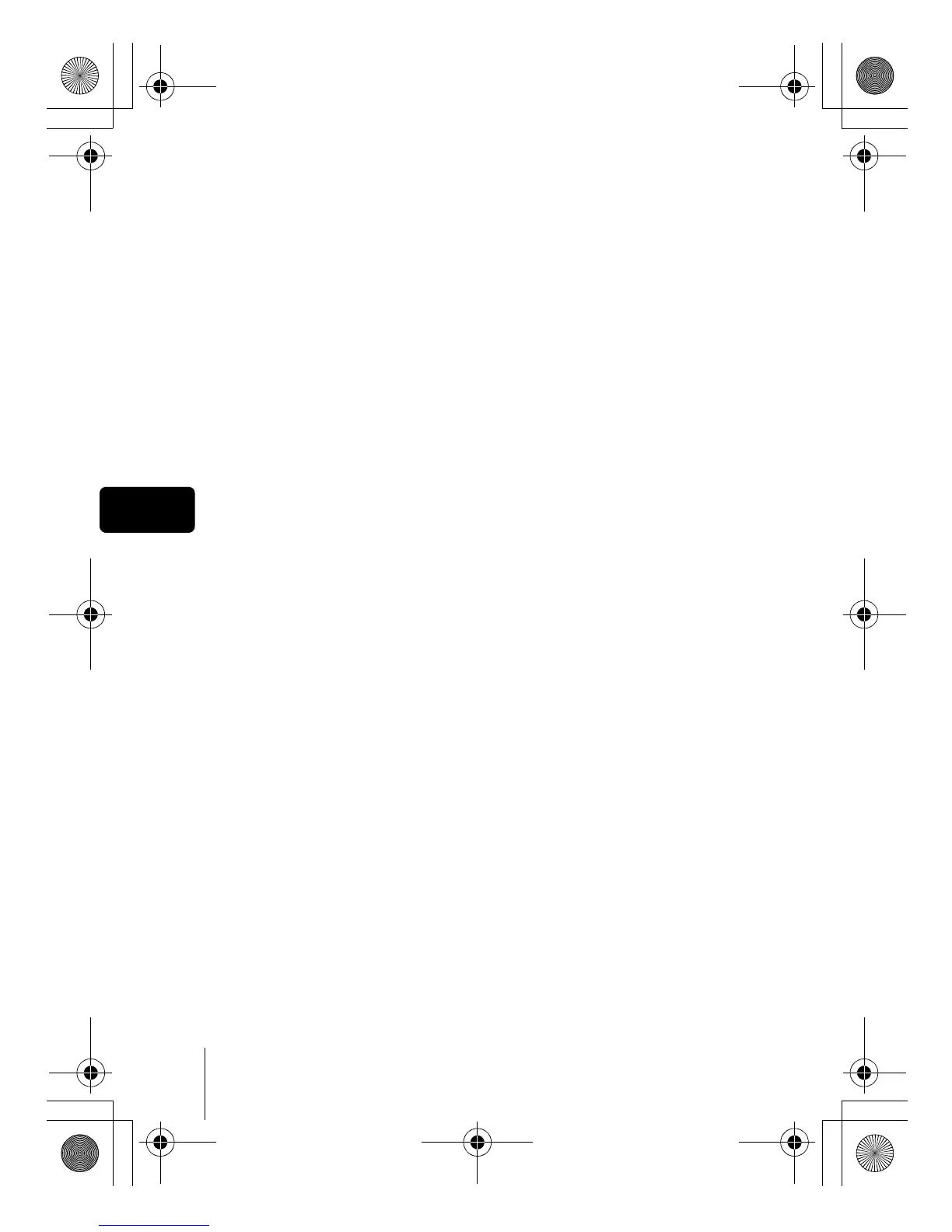32 En
En
2 In the top menu, press a to select Y/<, then press ac
to select Y or <.
3 Take the picture.
• When using the remote control device, point it at the remote control
receiver on the camera and then press the shutter button on the
device.
Self-timer : The self-timer/remote control lamp lights for about
10 seconds, then starts blinking. After blinking for
about 2 seconds, the picture is taken.
Remote control : The self-timer/remote control lamp blinks for about 2
seconds before taking the picture.
basic_e_x193_6.fm Page 32 Wednesday, July 9, 2003 12:50 PM