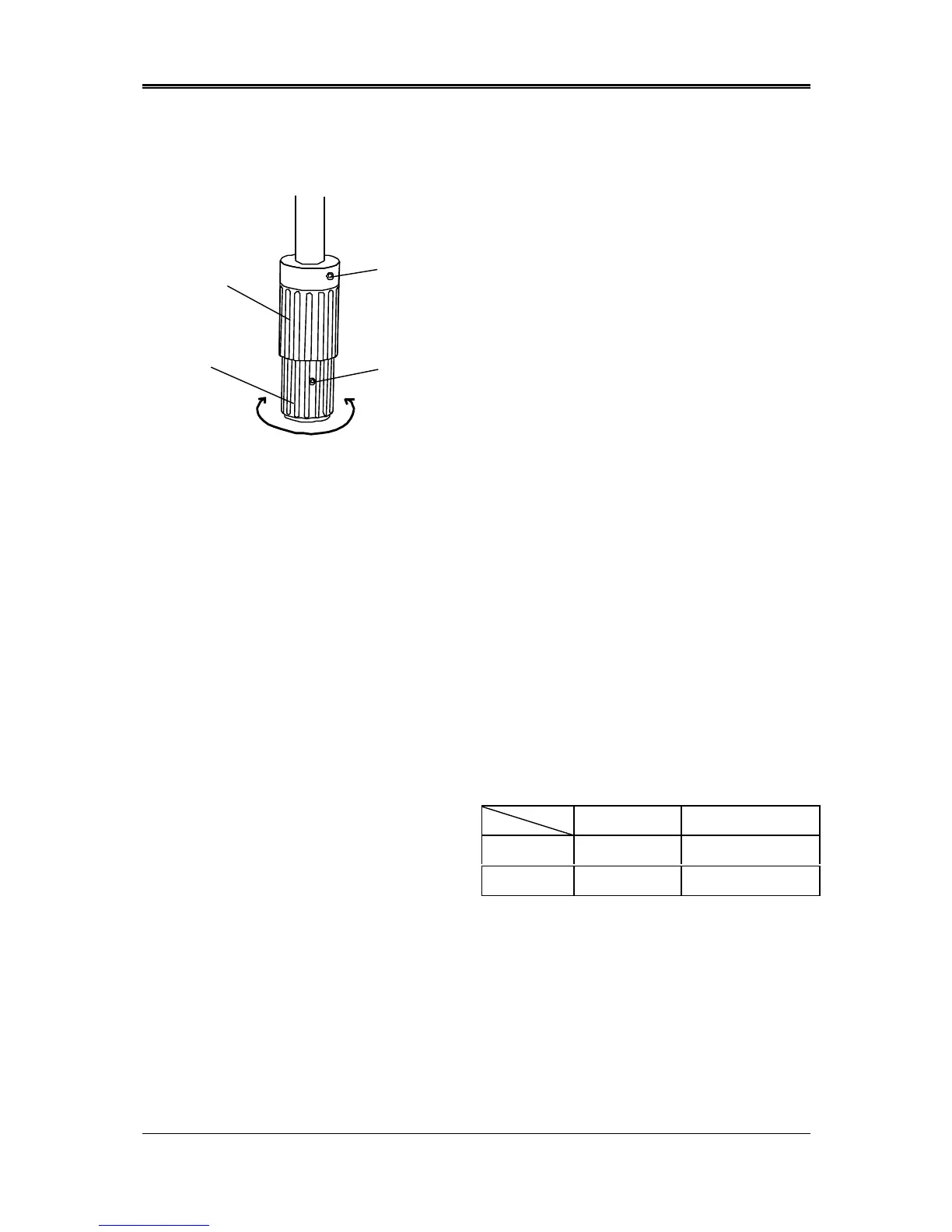CX21 MAINTENANCE MANUAL REPAIR PROCEDURE
- 16 -
2-4 Final adjustment
(A)
(B)
*1
*2
Image backlash adjustment:
1) Under observation state (with 100X objec-
tive), move the stage to the desired image
position by turning the Y-knob (A).
At that stop position, check image backlash.
If it is over 2 microns, conduct the following
adjustment.
2) When adjusting the Y-movement, loosen the
two screws (*1) and turn the Y-knob (A) to
bring backlash within 2 microns.
* After turning the knob and temporarily
tighten the screws, check image backlash in
the observation state. Repeat the
adjustment until image backlash is within the
standard.
Screws: AWU3X4SA (*1) 2pcs.
3) For the X-movement, adjust image backlash
by turning the X-knob (B) and check it in the
same manner as the Y-knob.
Screws: AWU3X4SA (*2) 2pcs.
* The tension of X/Y knob becomes heavy or light
by turning the knob as following direction.
<Fig.2>
clockwise counterclockwise
X-knob (B) light heavy
Y-knob (A) heavy light
< Fig. 2 >
A001