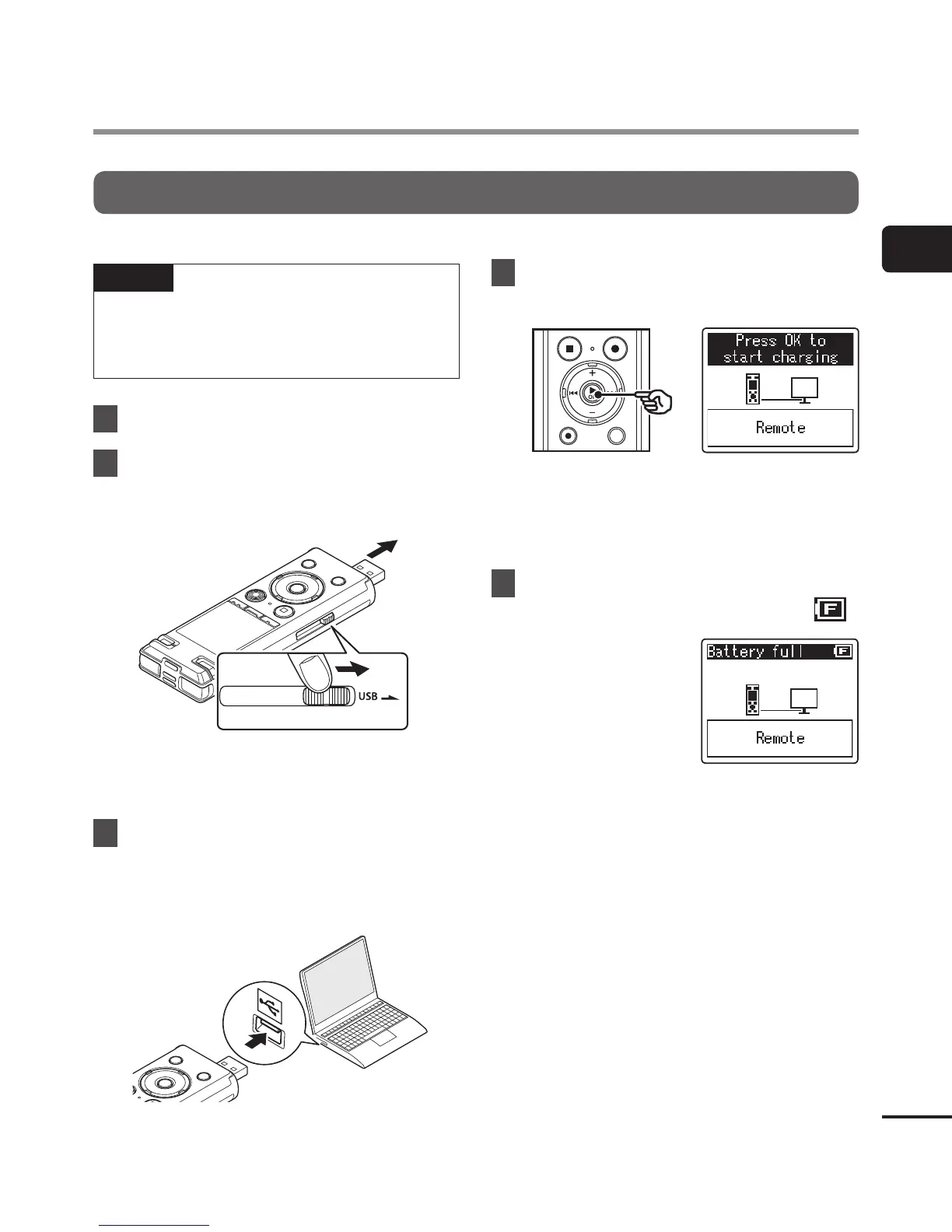Charging the battery
Charging the battery
Charging the battery by connecting to a PC’s USB connector
NOTE
• Before charging the battery, insert the
rechargeable battery provided and set
[Battery] to [Ni-MH] (☞ P. 8, P. 9).
1
Start the PC.
2
Slide the USB connector slide
lever in the direction of the
arrow.
• The USB connector extends out. The
USB connector cover is stored inside
the voice recorder.
3
After making sure the voice
recorder is stopped, connect the
USB connector to a USB port on a
PC.
4
Press the `
OK
button to start
charging the battery.
• When [Battery] (☞ P. 55) is set to
[Ni-MH], [Press OK to start charging]
appears on the display. Press the `OK
button while this message is blinking.
5
Charging has finished when the
battery indicator changes to [ ].
Chargingtime: About 3 hours*
* Approximate time needed to fully
charge a completely flat battery at
room temperature.
Battery charging time will depend on
the amount of remaining power and
the state of the battery.
