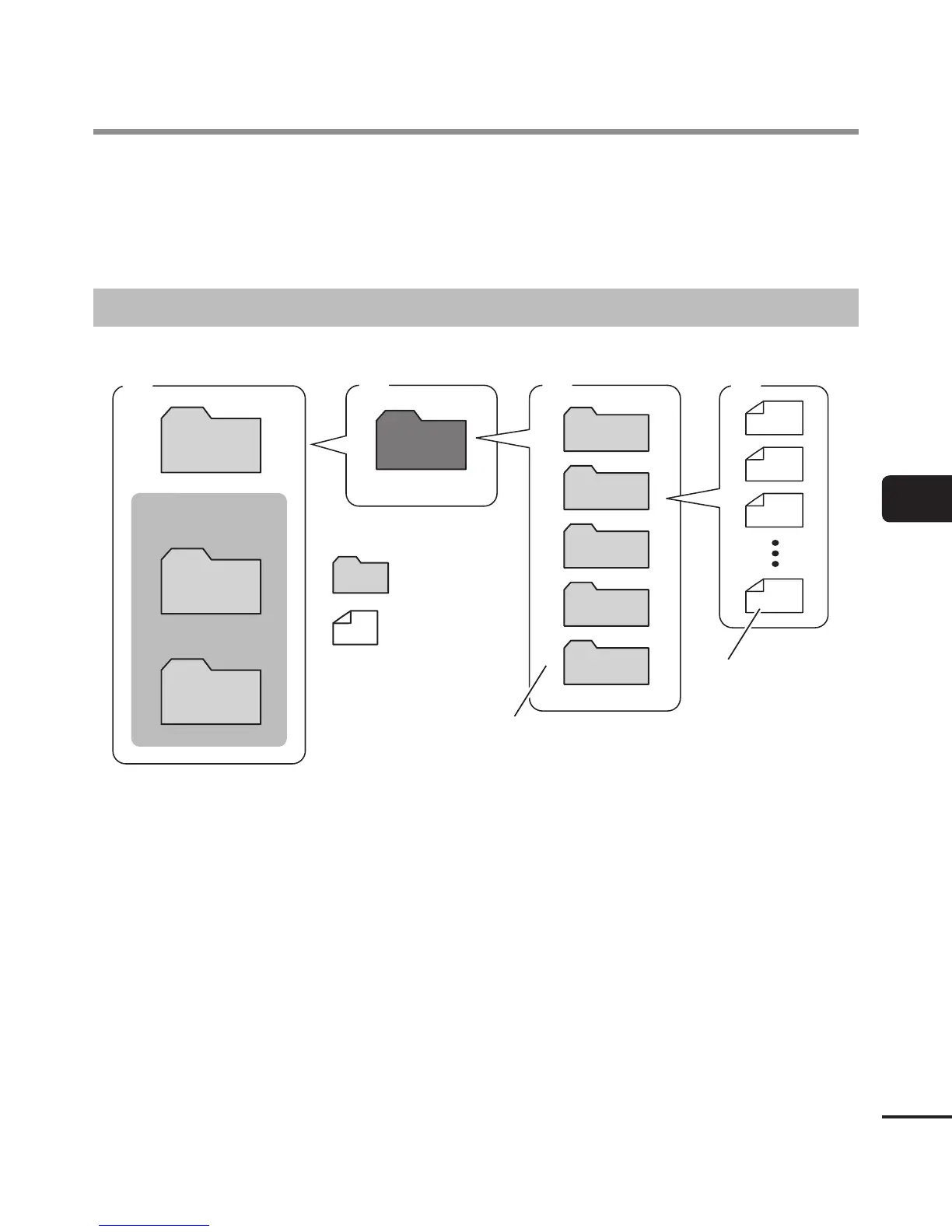When connecting the voice recorder to a PC you can transfer voice recorder data to save in the
PC, and vice-versa. The voice recorder’s five folders are displayed on the PC as [FOLDER_A],
[FOLDER_B], [FOLDER_C], [FOLDER_D] and [FOLDER_E] (Fig. C). You can copy voice recorder
files to any folder on the PC (Fig. D).
Copying files recorded with the built-in microphone to a PC
B
A
C D
RECORDER
FOLDER_A
FOLDER_B
FOLDER_C
FOLDER_D
FOLDER_E
Windows
Macintosh
001
002
003
200
microSD
DM-770
Drive name
Removable
disk
Folder names
NO NAME
Folder
File
Copy these files
to the PC.
Each folder can store up to 200 files.
Transferring files to a PC