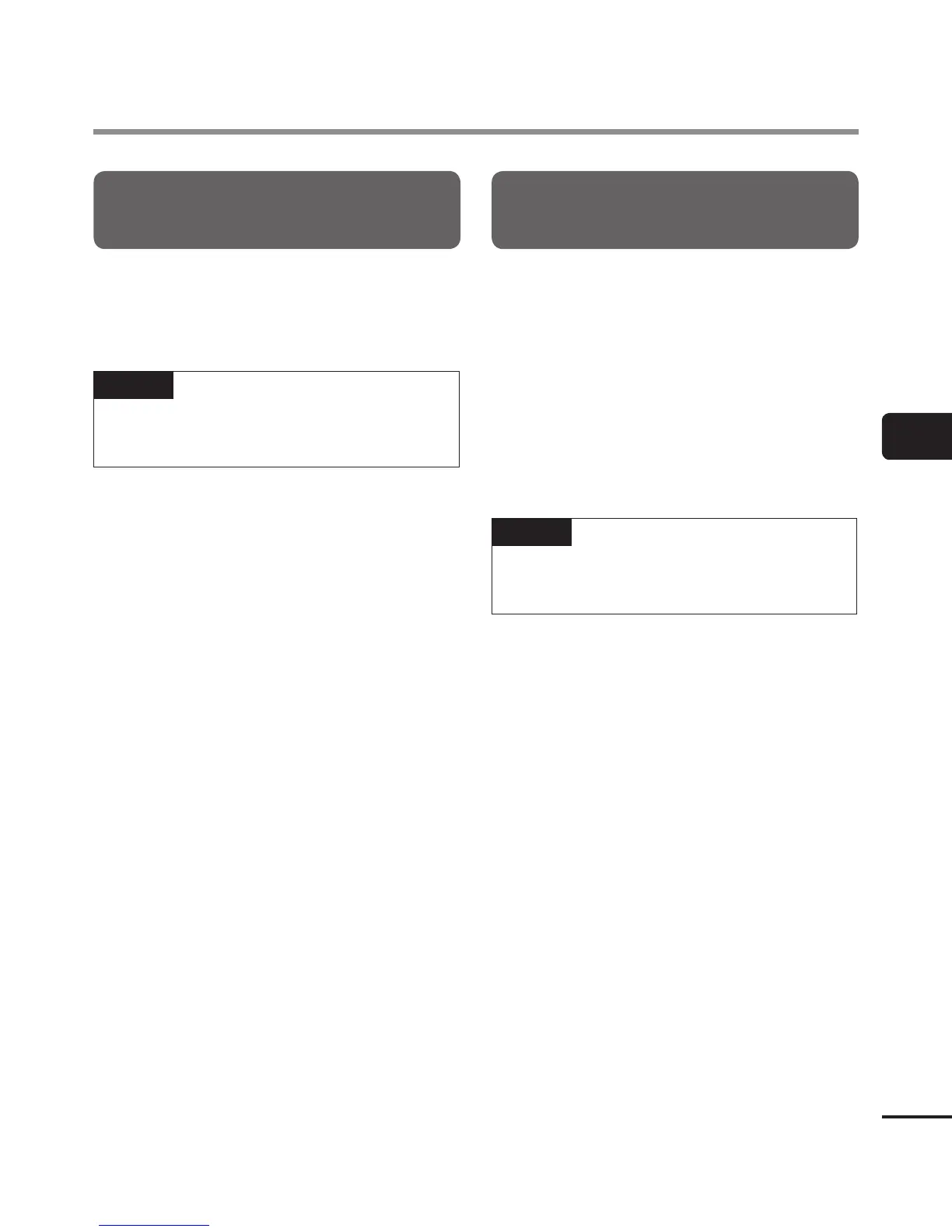Skipping non-voice portions during
playback [Voice Playback]
With the [Voice Playback] function you can
only play the speaking portions of a recorded
file of spoken-word content.
NOTE
• The speaking portions of the file must
be extracted beforehand (☞ P. 49).
[On]:
Automatically skips the non-voice
portions of the file and plays only the
speaking portions.
[Off]:
The voice playback function is disabled.
Reducing noise during playback
[Noise Cancel]
Use the [Noise Cancel] function to reduce
noise when a recorded voice is difficult to
discern.
[High][Low]:
Reduces surrounding noise, producing
higher sound-quality playback.
[Off]:
The noise cancel function is disabled.
NOTE
• Using the [Noise Cancel] function will
make the battery deplete more quickly.
Playback menu [Play Menu]