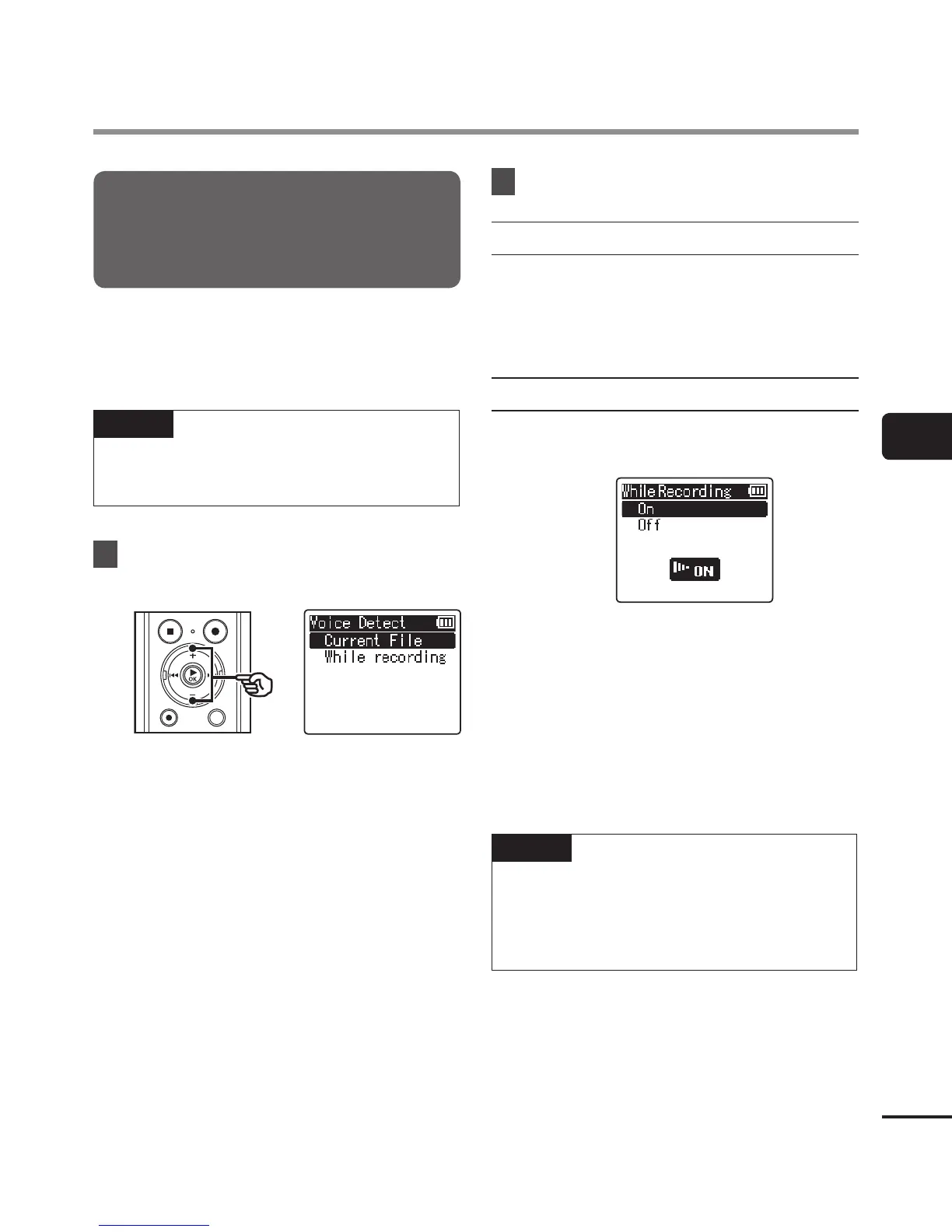Extracting the speaking portions of
files of spoken-word content
[Voice Detect]
The function extracts the speech portions
of a voice file or a file being recorded by the
voice recorder.
NOTE
• When extracting the speaking portions
of a saved file, select the file in advance.
1
Press the
+
or
–
button to select
[
Current File
] or [
While recording
].
[Current File]:
Extract the speaking portions of the
selected file.
[While recording]:
Extract the speech portion while
recording.
2
Press the `
OK
button.
When [
Current File
] was selected
• The progress of the operation is shown
as a percentage in the display.
• [Voice Detection completed] appears
when the process has finished.
When [
While recording
] was selected
1 Press the + or – button to select [On]
or [Off].
[On]:
Extract the speech portion while
recording.
[Off]:
Restores standard recording.
2 Press the `OK button.
• [Setting fixed] appears when the
process has finished.
TIP
• When the voice detection process
has finished, the [Voice Playback]
item in the [Play Menu] is set to [On]
(☞ P. 45).
File menu [File Menu]
