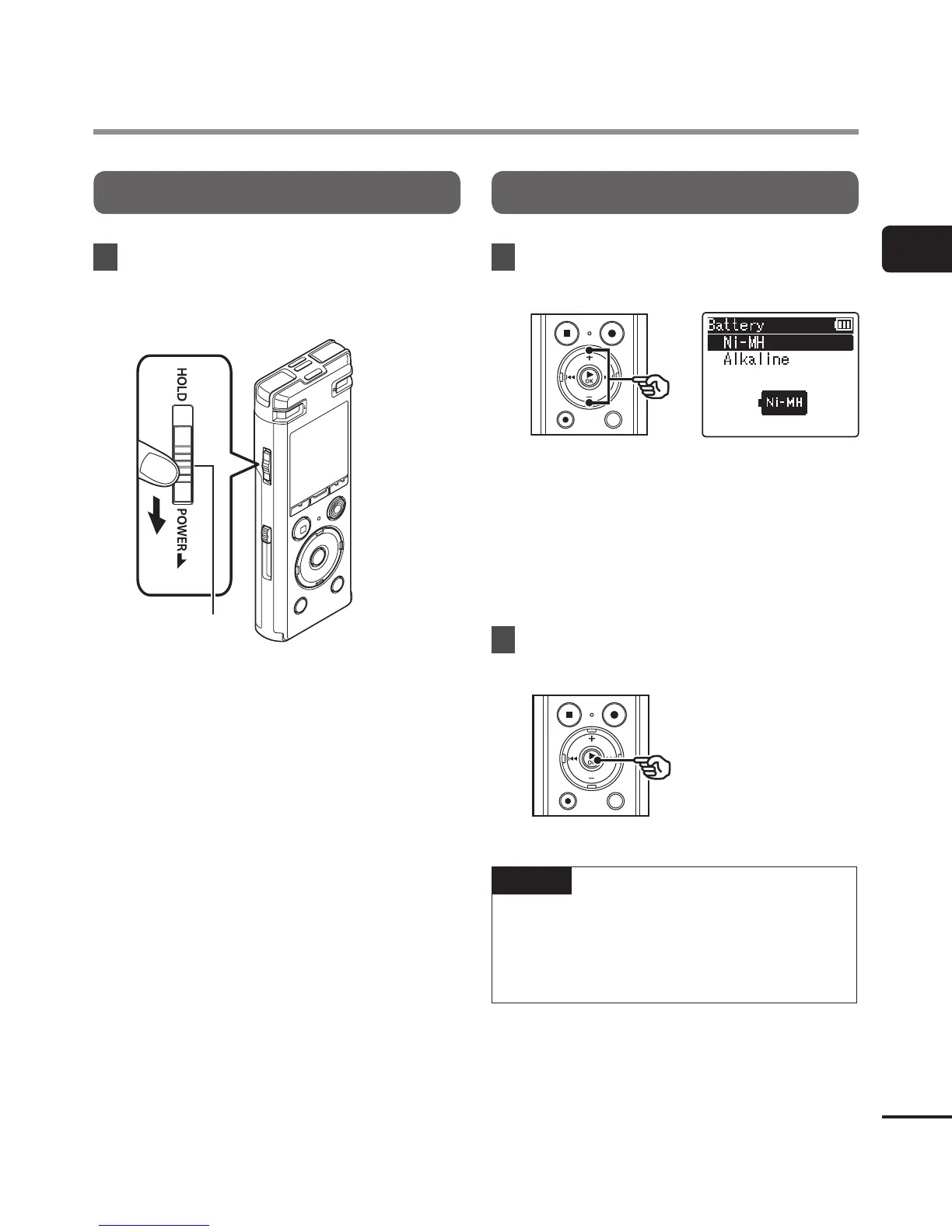Setup
Setup
Turning the power ON
1
While the voice recorder is turned
off, slide the
POWER
/
HOLD
switch
in the direction of the arrow.
POWER/HOLD
switch
Selecting the battery setting
1
Press the
+
or
–
button to select
the type of battery you inserted.
[Ni-MH]
Select if you inserted an Olympus
nickel-metal hydride rechargeable
battery (model BR404).
[Alkaline]
Select if you inserted an alkaline
battery.
2
Press the `
OK
button to finalize
the setting.
NOTE
• See “Setting the time/date” if a time
display with a blinking cursor on the
hour appears in the display after setting
the battery (☞ P. 10).