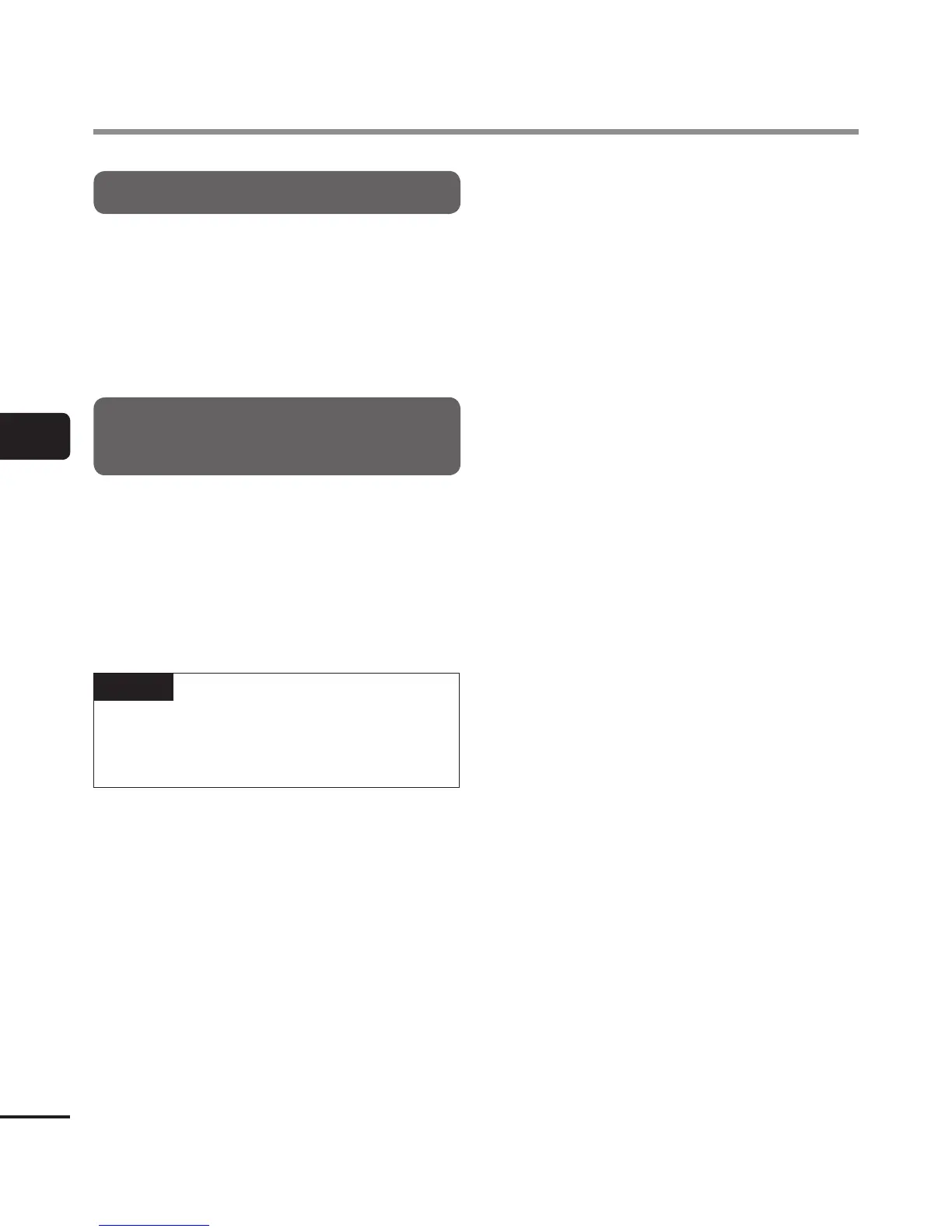LCD/Sound menu [LCD/Sound Menu]
Adjusting the contrast [Contrast]
You can adjust the contrast of the display to
12 different levels.
• The setting can be adjusted to between
[01] to [12].
Changing the display language
[Language]
You can select the language used in the voice
recorder’s displays.
• [Deutsch], [English], [Español],
[Français], [Italiano], [Русский],
[Svenska].
TIP
• The language selections vary
depending on where the voice recorder
was purchased.
