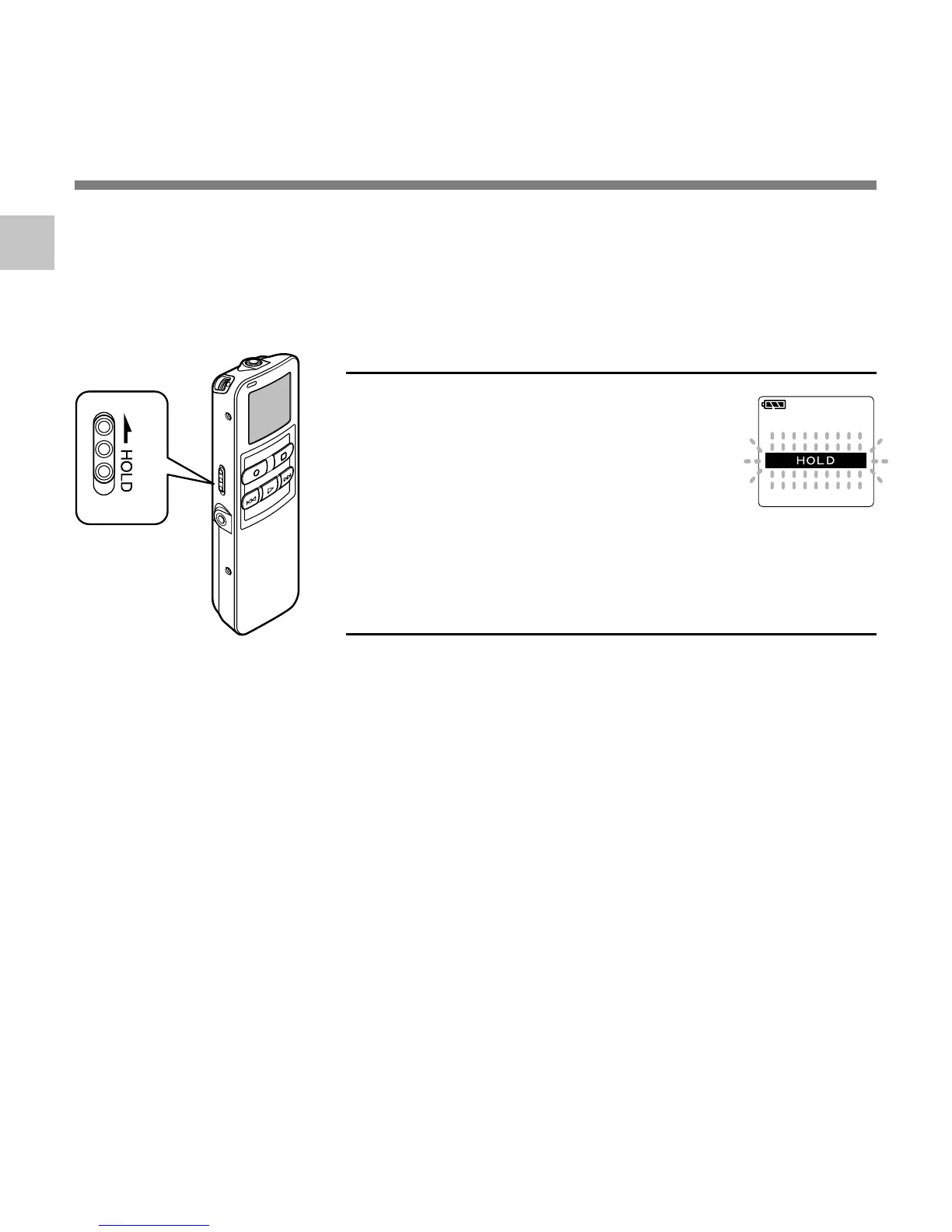12
1
Power Supply
When the recorder is not used, setting it to HOLD turns off the recorder, suppressing the
consumption of the battery to a minimum. Even if the power is turned off, the existing data,
settings of each mode, and clock setting will be maintained. To turn the power on, cancel the
hold switch.
Turning Off the Power
Move the HOLD switch to the HOLD
position while the recorder is not in
operation.
After “HOLD” is displayed, flashing for 2
seconds, the display will turn off.
Turning On the Power
Release the HOLD switch of the recorder.
Power Supply