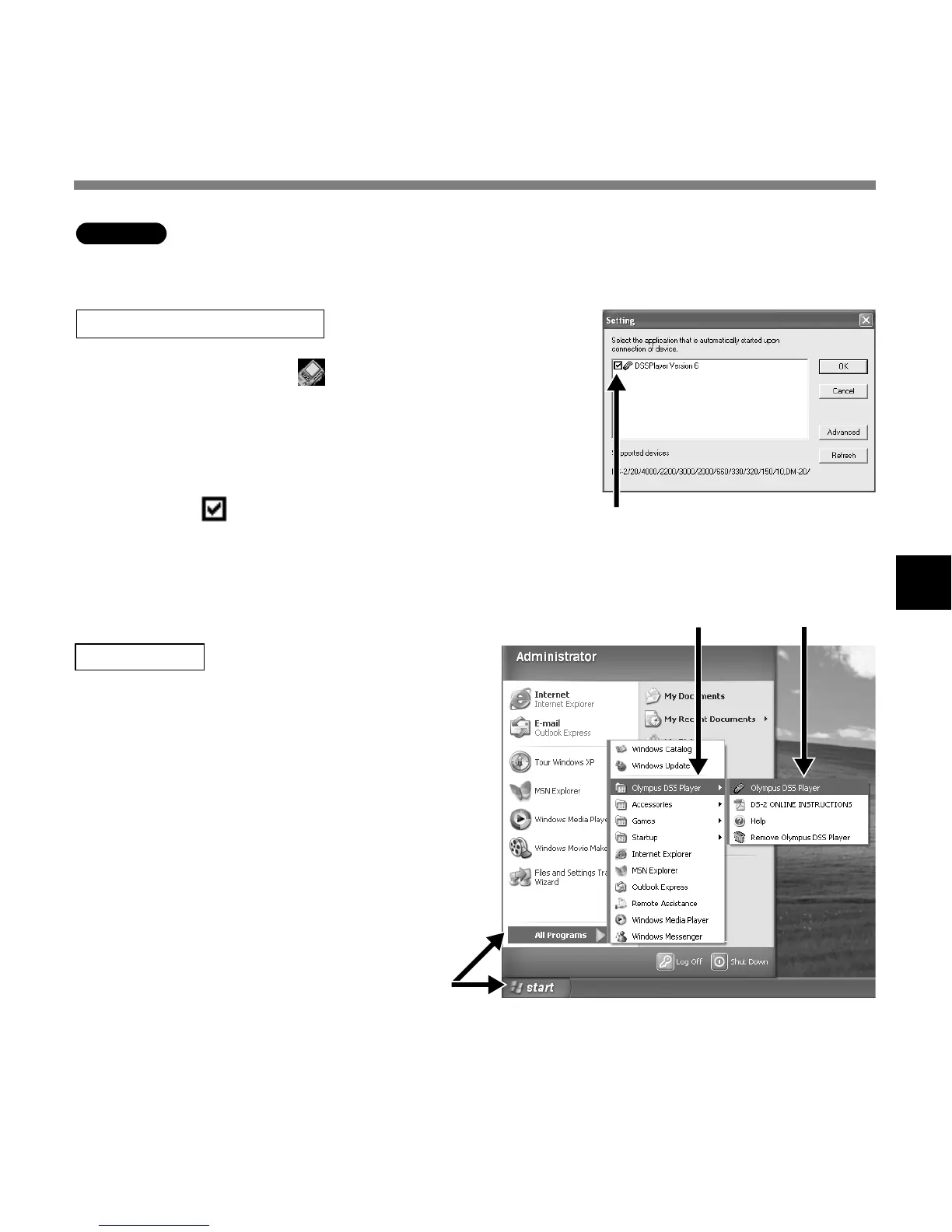83
6
By connecting the recorder to your PC, you can automatically start the application.
Disabling automatic start
1
Right click on the of the taskbar on the
lower right of the screen, and select
[Setting].
The application which enables setting will be displayed
by dialog.
2
Click the of the [DSS Player Version 6].
The check mark on [DSS Player Version 6]
disappears. For automatic start, select and click DSS
Player to reinstate again.
Windows
3
2
2
Running DSS Player
Running DSS Player
Manual start
1
Start Windows.
2
Click the [start] button, select [All
Programs], then [Olympus DSS
Player].
3
Click [Olympus DSS Player].
..............................................................................................................................................................
Note
You cannot run more than one DSS Player program or multiple copies of the same program simultaneously.
2