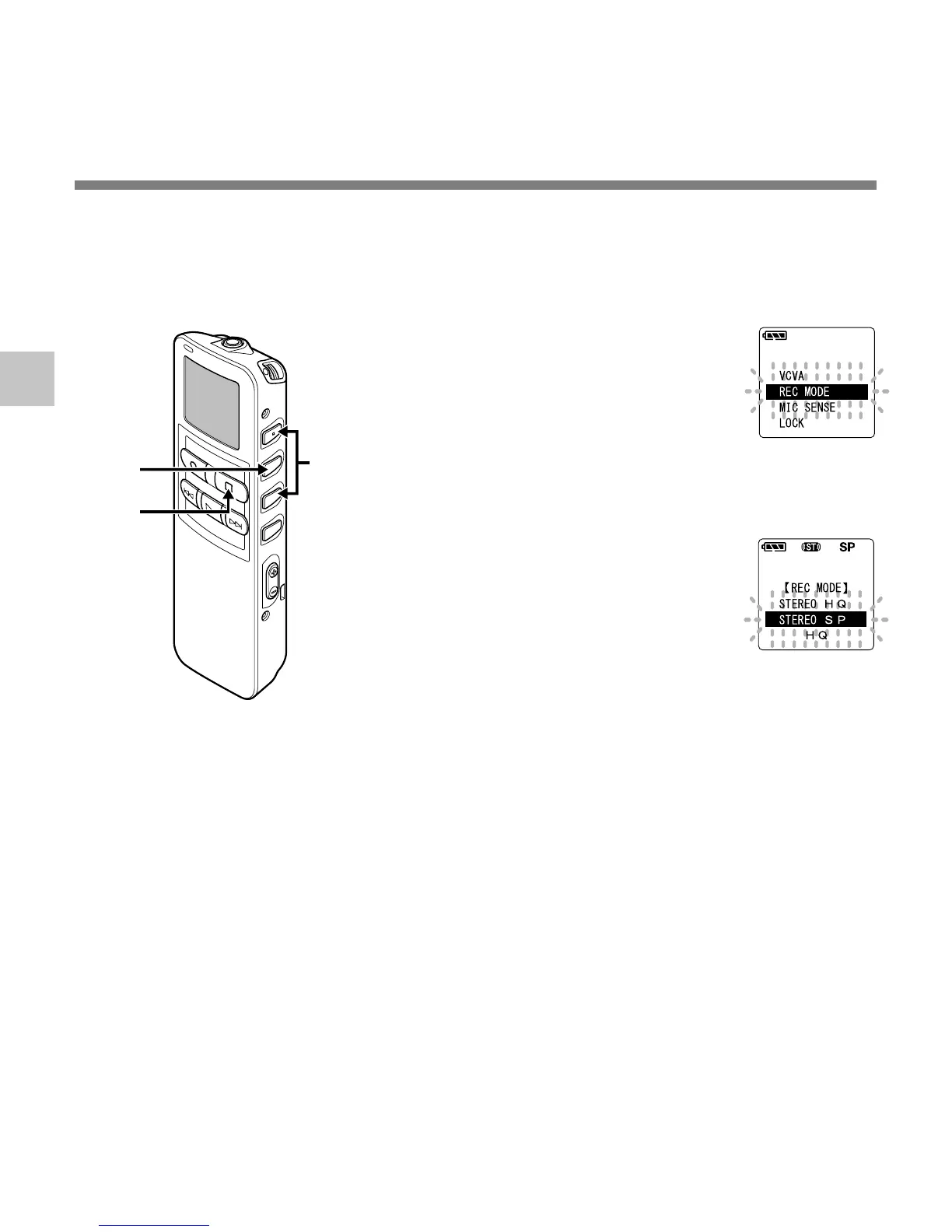22
3
3
1,2,4
5
....................................................................................................................................................
Note
When a meeting and lecture is to be recorded clearly, set other than LP mode to record.
Recording Modes (REC MODE)
The recording mode can be chosen from Stereo HQ (stereo high quality sound recording) and
Stereo SP (stereo standard recording), HQ (high quality sound recording), SP (standard
recording), and LP (long-term recording).
Recording Modes (REC MODE)
1
Press and hold the MENU/SET
button for 1 second or longer.
“REC MODE” will be displayed on the
screen (☞ P.16,18).
2
Press the MENU/SET button.
The recording mode setup process
begins.
3
Press the 3 or 2 button to
choose from “STEREO HQ”,
“STEREO SP”, “HQ”, “SP” and
“LP”.
4
Press the MENU/SET button to
complete the setup screen.
5
Press the STOP button to close
the main menu.