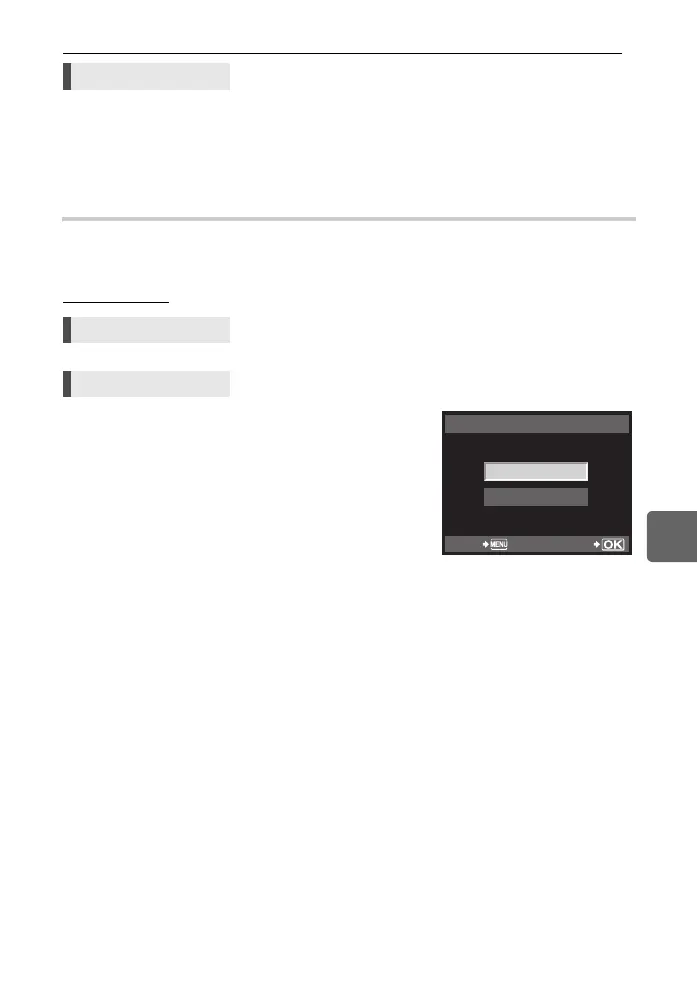101
EN
8
Setup functions
Changing each setting to MYSET setting while remaining the current shooting mode
1) Select between [MYSET1] to [MYSET4] and press the i button.
2) Use acto select [YES], then press the i button.
• Each setting is set to the MYSET setting excluding some items such as P/S/A/M. For
details on the functions that cannot be changed, refer to “Functions that can be
registered with MYSET setting” (gP. 145).
Resetting the settings
In this camera, the changed settings are retained when the power is turned OFF. To reset the
settings, execute [RESET].
• Some settings are not reset.
Reset operation
• Press and hold two seconds or more to display the menu.Use j main dial to select.
1 Select [RESET], then press the i button.
2 Use ac to select [YES], then press the i
button.
Menu MENU[W][RESET/MYSET]
Direct button ISO + [F]
Menu MENU[W][RESET/MYSET]
RESET
YES
NO
SETBACK
s0033_e_00_0_unified.book 101 ページ 2010年11月16日 火曜日 午後5時24分