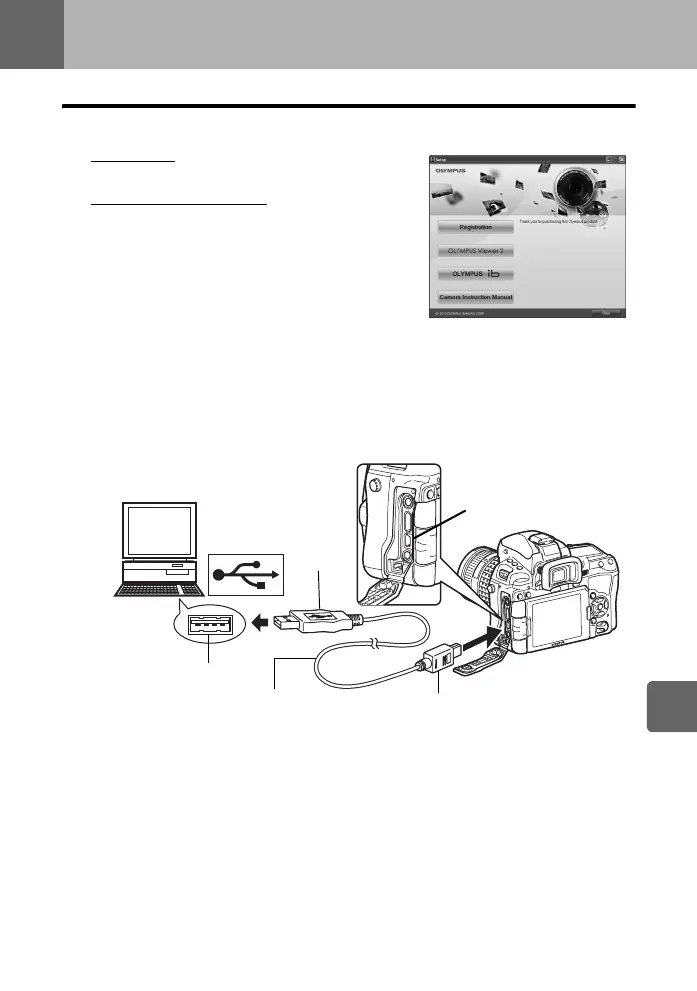127
EN
11
Using the OLYMPUS Viewer 2 / [ib]
11 Using the OLYMPUS Viewer 2 / [ib]
Windows
1 Insert the supplied CD in a CD-ROM drive.
Windows XP
• A “Setup” dialog will be displayed.
Windows Vista/Windows 7
• An Autorun dialog will be displayed. Click
“OLYMPUS Setup” to display the “Setup” dialog.
x Notes
• If the “Setup” dialog is not displayed, select “My
Computer” (Windows XP) or “Computer” (Windows
Vista/Windows 7) from the start menu. Double-click
the CD-ROM (OLYMPUS Setup) icon to open the
“OLYMPUS Setup” window and then double-click
“Launcher.exe”.
• If a “User Account Control” dialog is displayed, click “Yes” or “Continue”.
2 Follow the on-screen instructions on your computer.
x Notes
• If nothing is displayed on the camera screen even after connecting the camera to the
computer, the battery may be exhausted. Use the battery fully charged.
x Notes
• When you connect the camera to other device via USB, a screen to select the connection
method is displayed. Set to [STORAGE].
3 Register your Olympus product.
• Click the “Registration” button and follow the onscreen instructions.
Look for this
mark.
Smaller terminal
Terminal
USBport
USB cable
USB terminal
s0033_e_00_0_unified.book 127 ページ 2010年11月16日 火曜日 午後5時24分