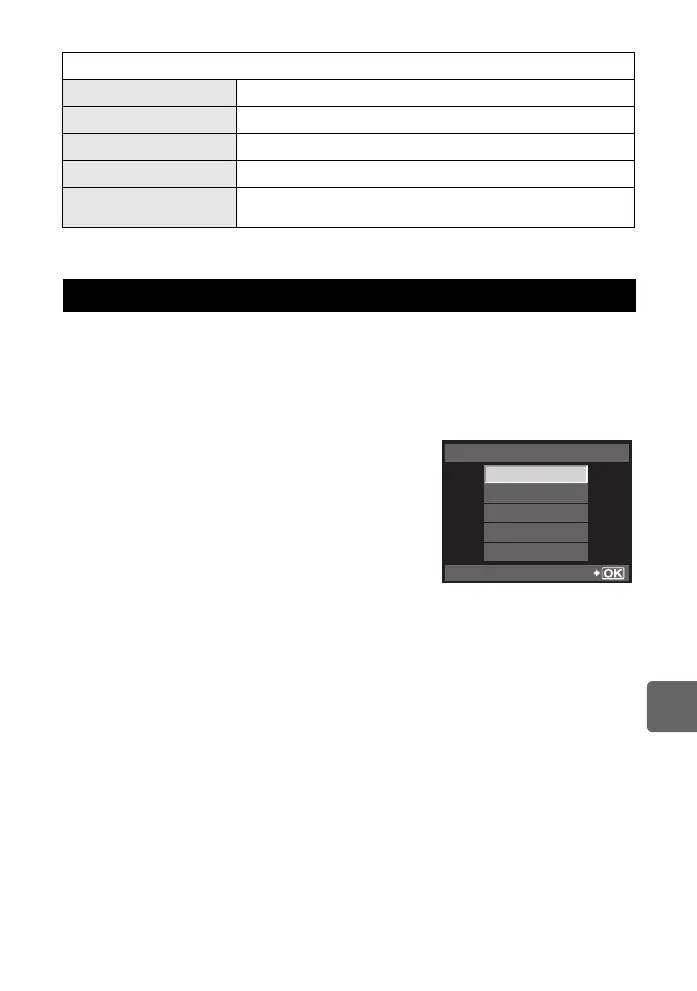129
EN
11
Using the OLYMPUS Viewer 2 / [ib]
Your camera supports the USB Mass Storage Class.You can transfer images
to a computer by connecting the camera to the computer with the provided USB
cable. The following operating systems are compatible with the USB connection:
Windows :Windows 2000 Professional/Windows XP Home Edition/Windows XP Professional/
Windows Vista/Windows 7
Macintosh :Mac OS X v10.3 or later
1 Turn the camera off and connect it to the
computer.
• The location of the USB port varies with the
computer.For details, refer to your computer's manual.
2 Turn on the camera.
• The selection screen for the USB connection is
displayed.
3 Press ac to select [STORAGE]. Press the i
button.
4 The computer recognizes the camera as a new
device.
x Notes
• If your computer is running Windows Vista, select [MTP] in Step 3 to use Windows Photo
Gallery.
• Data transfer is not guaranteed in the following environments, even if your computer is
equipped with a USB port.
• Computers with a USB port added by means of an extension card, etc.
• Computers without a factory-installed OS and home-built computers
• When the camera is connected to the computer, none of the camera buttons are functional.
OLYMPUS Viewer 2
Operating System Mac OS X v10.4.11.v10.6
Processor Intel Core Solo/Duo 1.5 GHz or better
RAM 1GB or more (2GB or more recommended)
Free Hard Drive Space 1GB or more
Monitor Settings
1024 x 768 pixels or more Minimum 32,000 colors (16,770,000
colors recommended)
*Other languages can be selected from the language combo box. For information on using the
software, see online help.
Import and store the image without OLYMPUS Viewer 2 or [ib]
STORAGE
MTP
PRINT
EXIT
USB
SET
CONTROL
s0033_e_00_0_unified.book 129 ページ 2010年11月16日 火曜日 午後5時24分