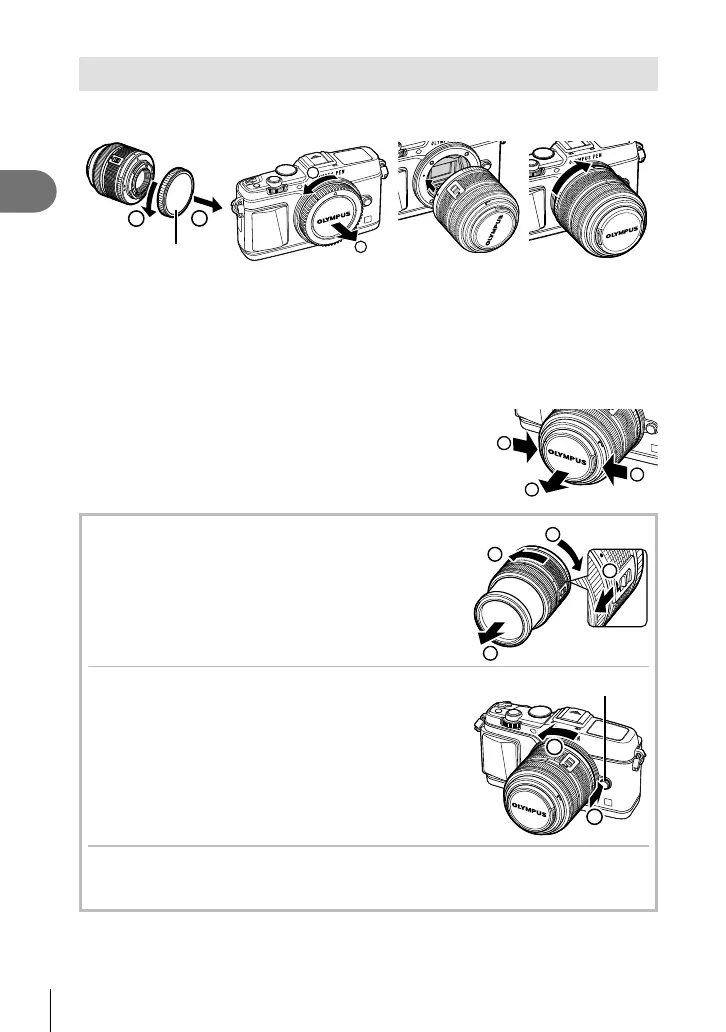12
EN
Preparing the camera and fl ow of operations
1
Attaching a lens to the camera
1
Attach a lens to the camera.
1
2
Rear cap
2
1
• Align the lens attachment mark (red) on the camera with the alignment mark (red) on
the lens, then insert the lens into the camera’s body.
• Rotate the lens in the direction indicated by the arrow until you hear it clicks.
# Cautions
• Make sure the camera is turned off.
• Do not press the lens release button.
• Do not touch internal portions of the camera.
2
Remove the lens cap.
2
1
1
Using lenses with an UNLOCK switch
Retractable lenses with an UNLOCK switch cannot
be used while retracted. Turn the zoom ring in the
direction of arrow (
1
) to extend the lens (
2
).
To store, turn the zoom ring in the direction of arrow
(
4
) while sliding the UNLOCK switch (
3
).
4
1
2
3
Removing the lens from the camera
While pressing the lens release button, rotate the
lens in the direction of the arrow.
2
1
Lens release button
Interchangeable lenses
Read “Interchangeable lenses” (P. 115).