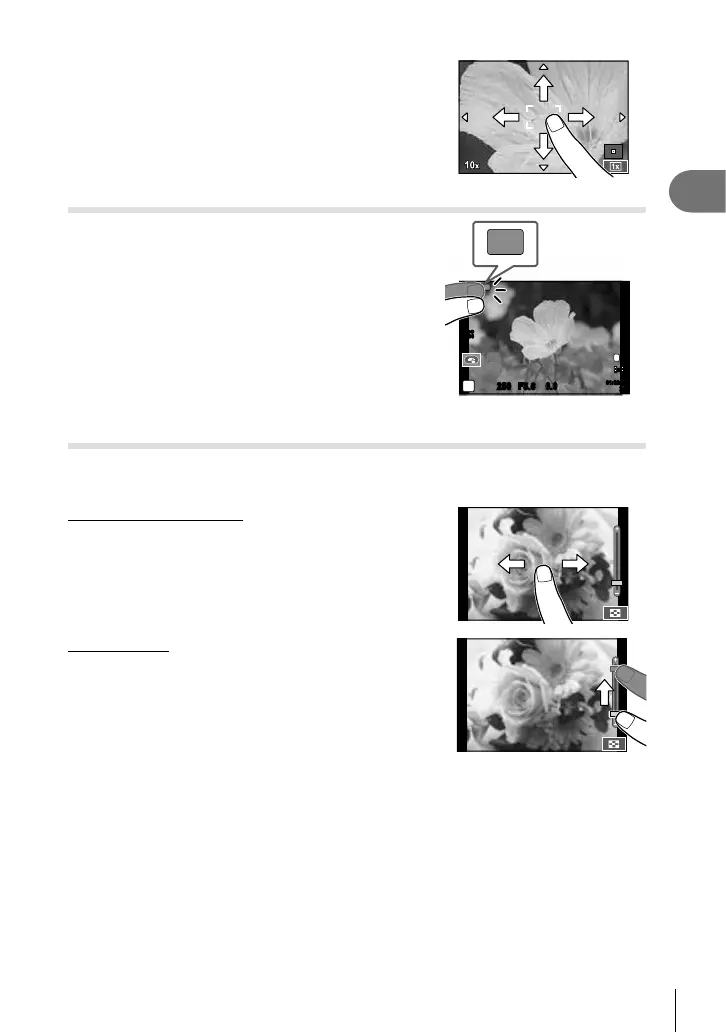21
EN
Preparing the camera and fl ow of operations
1
2
Use the slider to choose the size of the target
frame, and then tap Y to zoom in on the
subject of the target frame.
• Use your fi nger to scroll the display when the picture
is zoomed in.
• Tap [Z] to cancel the zoom display.
Using the wireless LAN function
You can connect the camera to a smartphone and
control the camera over Wi-Fi. To use this function, you
must have the relevant app installed on the smartphone.
g “Using the camera wireless LAN function” (P. 103),
“Things you can do with OI.Share” (P. 105)
ISO
200
250250 F5.6
P
0.00.0
01:02:0301:02:03
3030
L
N
HD
Wi-Fi
Wi-Fi
Playback mode
Use the touch screen to page through images or zoom in and out.
Full-frame playback
Viewing additional images
• Slide your fi nger to the left to view later frames, right to
scroll view earlier frames.
Playback zoom
• Slide the bar up or down to zoom in or out.
• Use your fi nger to scroll the display when the picture is
zoomed in.
• Tap P to display Index playback.
For calendar playback, tap P until the calendar is
displayed.