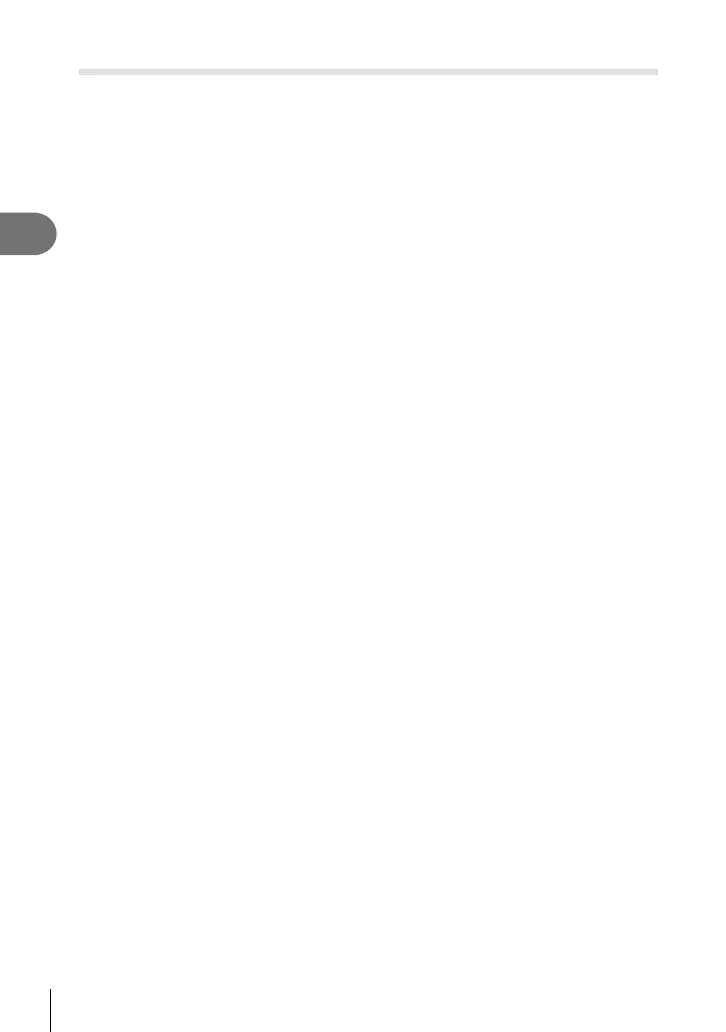48
EN
Basic operations
2
Sharing images over Wi-Fi connection (Share Order)
You can connect the camera to a smartphone over wireless LAN (P. 103). Once the
smartphone is connected, you can use it view images stored on the card, and transfer
images between the camera and smartphone.
With [Share Order], you can select the images to share in advance.
1
On the playback screen, touch the screen.
• A touch menu will be displayed.
2
Select an image using a touch operation or HI and then touch h on the
touch menu.
• h is displayed on the images selected for sharing.
• To cancel the selection, touch h again.
3
Touch the screen to exit [Share Order].
• After an image has been selected for sharing, the selected image will be shared
when a Wi-Fi connection is established using [One-Time].
# Cautions
• You can set a share order on a maximum around 200 frames.