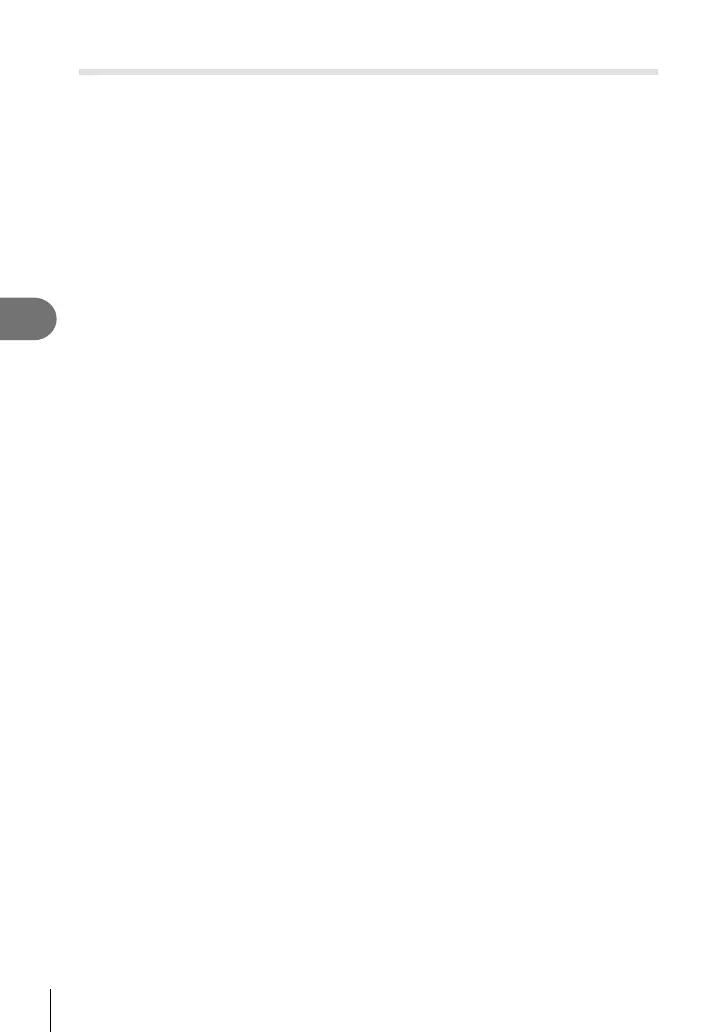70
EN
Menu functions (Shooting menus)
4
Digital Zoom (Digital Tele-converter)
Digital Tele-converter is used to zoom in beyond the current zoom ratio. The camera
saves the center crop. Zoom is increased by about 2×.
1
Select [On] for [Digital Tele-converter] in W Shooting Menu 1.
2
The view in the monitor will be enlarged by a factor of two.
• The subject will be recorded as it appears in the monitor.
# Cautions
• Digital zoom is not available with multiple exposures, in J mode, or when T, s, f,
w, or m is selected in SCN mode.
• This function is not available when [Movie Effect] is [On] in n mode.
• When a RAW image is displayed, the area visible in the monitor is indicated by a frame.