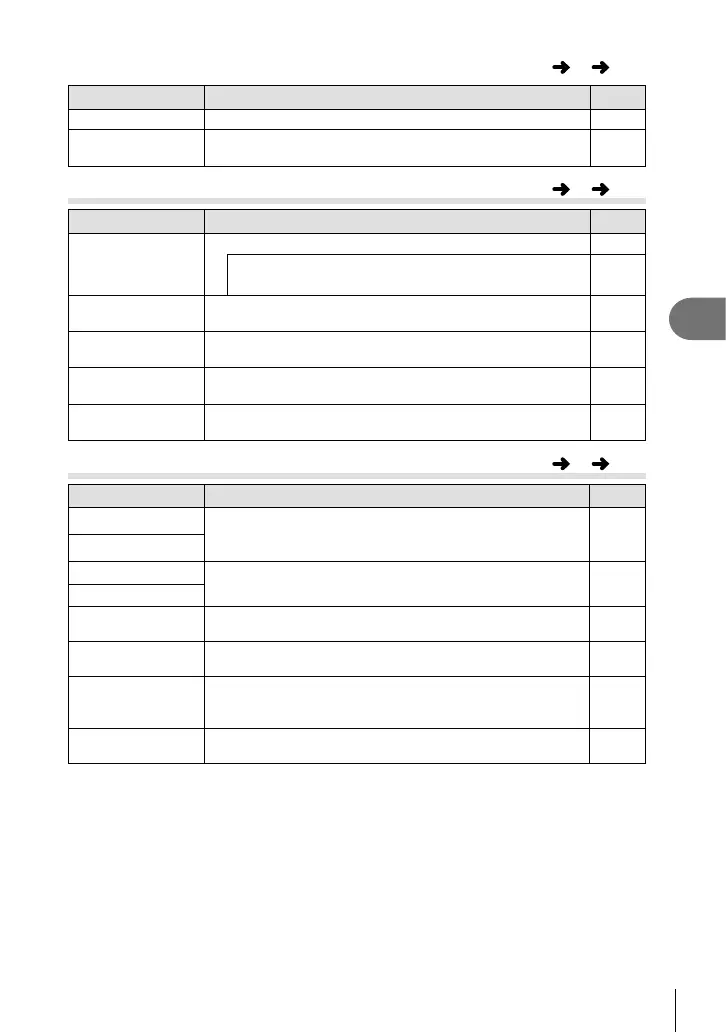77
EN
Menu functions (Custom menus)
4
Option Description
g
AF Illuminat. Select [Off] to disable the AF illuminator. —
I Face Priority
Select the face priority AF mode. This is the same as the
live control setting.
41
S Button/Dial/Lever
Option Description
g
Button Function Choose the function assigned to the selected button.
[;Function], [aFunction], [RFunction], [IFunction],
[GFunction], [nFunction], [lFunction]
85
Dial Function You can change the functions assigned to the main dial and
sub-dial.
—
Dial Direction Choose the direction in which the dial is rotated to adjust
shutter speed or aperture.
—
Mode Dial
Function
Customize the shooting mode set by the mode dial. You can
apply saved Myset settings.
—
L Lever Function
You can use the positioning of the lever to change the
function of the dials and button.
86
T Release/j
Option Description
g
Rls Priority S If [On] is selected, the shutter can be released even when
the camera is not in focus. This option can be set separately
for S-AF (P. 59) and C-AF (P. 59) modes.
—
Rls Priority C
j L fps
Choose the frame advance rates for [S] and [T]. Figures
are the approximate maximums.
43
j H fps
j + IS Off
When set to [Off], the image stablizer will turn on for
sequential shooting.
—
Half Way Rls
With IS
If set to [On], image stabilization operates when you press
shutter button halfway.
—
Lens I.S. Priority If [On] is selected, priority is given to the lens function
operation when using a lens with an image stabilization
function.
—
Release Lag-Time If [Short] is selected, the time lag between fully pressing the
shutter button and the shot being taken can be shortened.*
—
* This will shorten the battery life. Also make sure that the camera is not subject to sharp
impacts while in use. Such impacts may cause the monitor to stop displaying subjects. If
this happens, turn the power off and on again.
MENU
c
S
MENU
c
T
R AF/MF
MENU
c
R