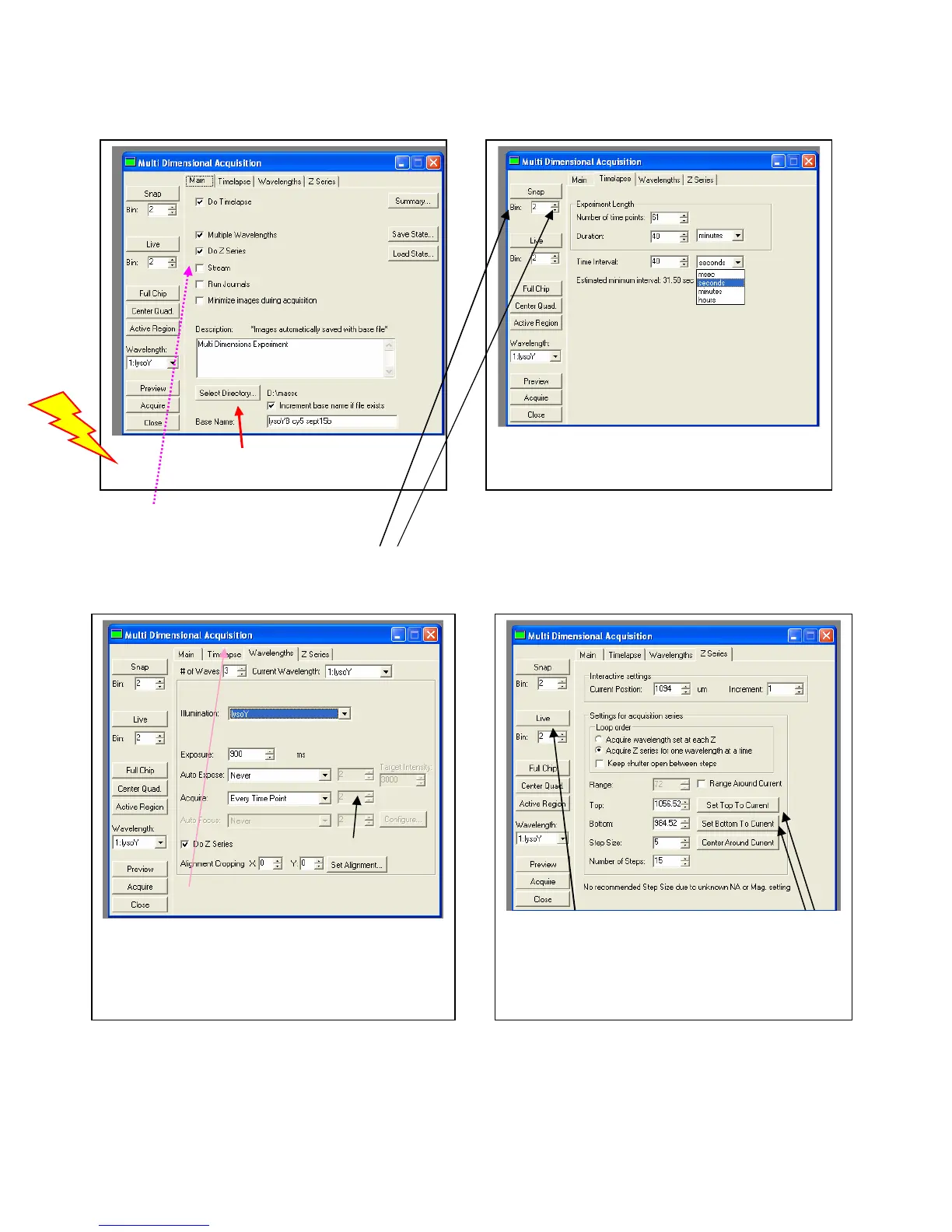21
Multi Dimensional Acquisition
Pick dimensions to run (other tabs don’t appear unless you check those functions here)
* Camera parameters (gain and offset, yes; NOT exposure) are those from Acquire/acquire dialog EXCEPT use these
buttons to set binning and camera subregions
You can have software autoexpose a wavelength {never, first time, every nth, always}, and you can have it find focus
(defined as highest contrast) similarly as long as you are not also doing a Z series.
MDA main
Be sure to select YOUR directory and a name; images
automatically save there!
MDA setup Timelapse
(can enter “0” for number of timepoints to run
indefinitely==until stopped manually)
set #wavelengths desired, then “current
wavelength” to work on (pulldown will list 3
items in this example), THEN define current
identity and exposure for that setting. Repeat for
all illuminations. (each can/should be different)
do LIVE, focus to top and bottom, setting
limits with appropriate buttons. Set step size
and/or number of slices to collect. This
routine will NOT import limits from FOCUS
A B
C
D
PDF Created with deskPDF PDF Writer - Trial :: http://www.docudesk.com