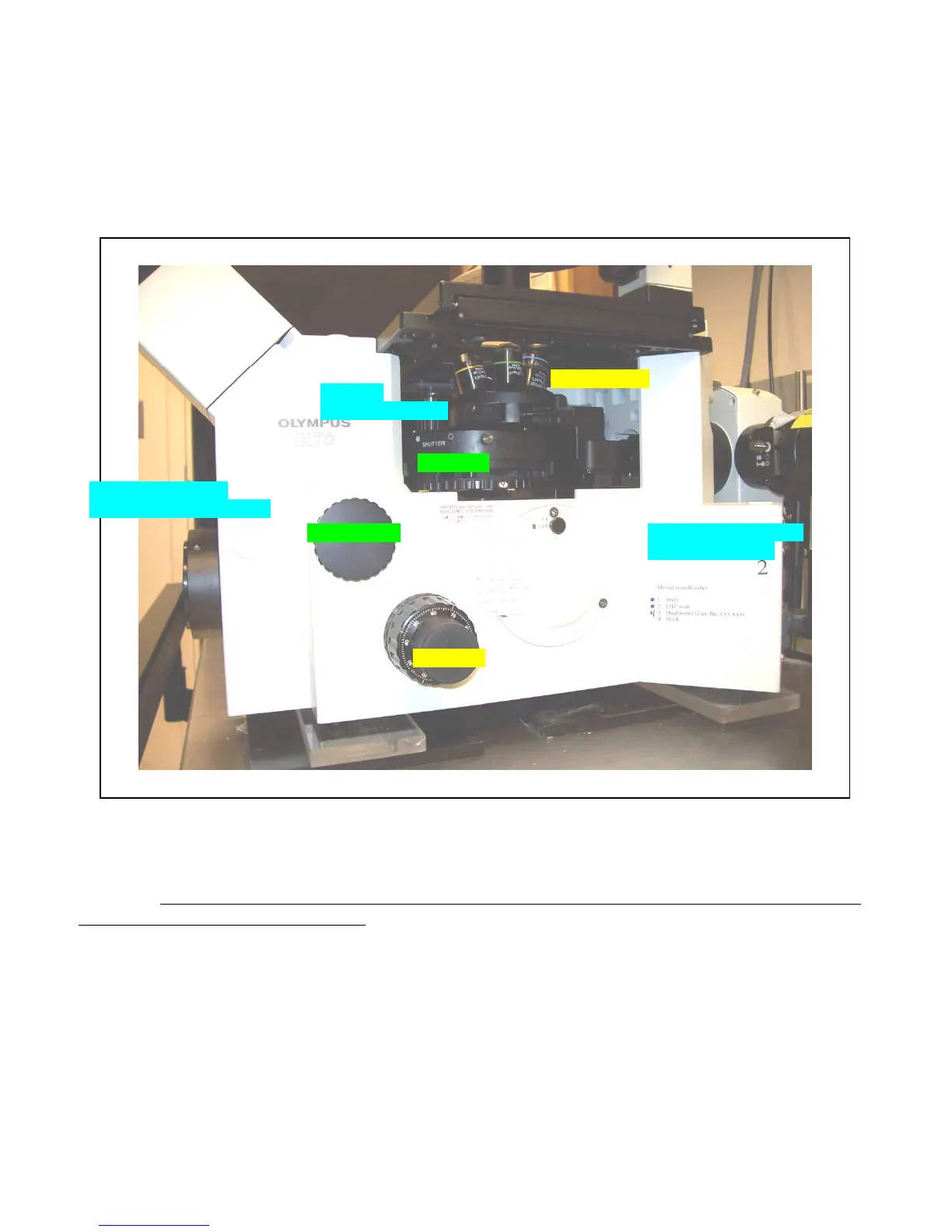3
System Anatomy
The IX70 microscope is a manually operated microscope with automated digital image capture. The
objectives, emission filter cubes, DIC prisms, and focus are all controlled manually. Image capture and
excitation filters are controlled through the software.
To change the magnification, first lower the objectives by focusing the turret all the way down
with the focus knob (so as not to disturb the sample or bash the objectives into the stage). Then turn the
turret from the base. The objectives are arranged clockwise in order of increasing magnification. Be
aware that when you change the objective MetaMorph will not register the change unless you choose the
magnification from the taskbar as well, making scalebars and measurements incorrect.
We now have more objectives than positions in the nosepiece. Objectives listed below as
Available are not normally kept on the microscope but are available for use, just ask the staff to put it on
for you. DO NOT try to change objectives yourself. We must enforce the China Shop Rule of “you broke
it, you bought it”… Dropping a lens is very bad. NA refers to Numerical Aperture, the resolving ability of
the lens; bigger NA = higher resolution.
Available 2x/NA0.04 dry. This lens yields a field of view over 5mm and yields useful
fluorescence images for very large preps. The brightfield condenser will require defocus (upwards) to
Fig. 1 Controls on microscope base
Filter turret
Focus knob
Viewport knob
Objective turret
(on back of base)
intensity slider (on front left)
adjustment screw
PDF Created with deskPDF PDF Writer - Trial :: http://www.docudesk.com