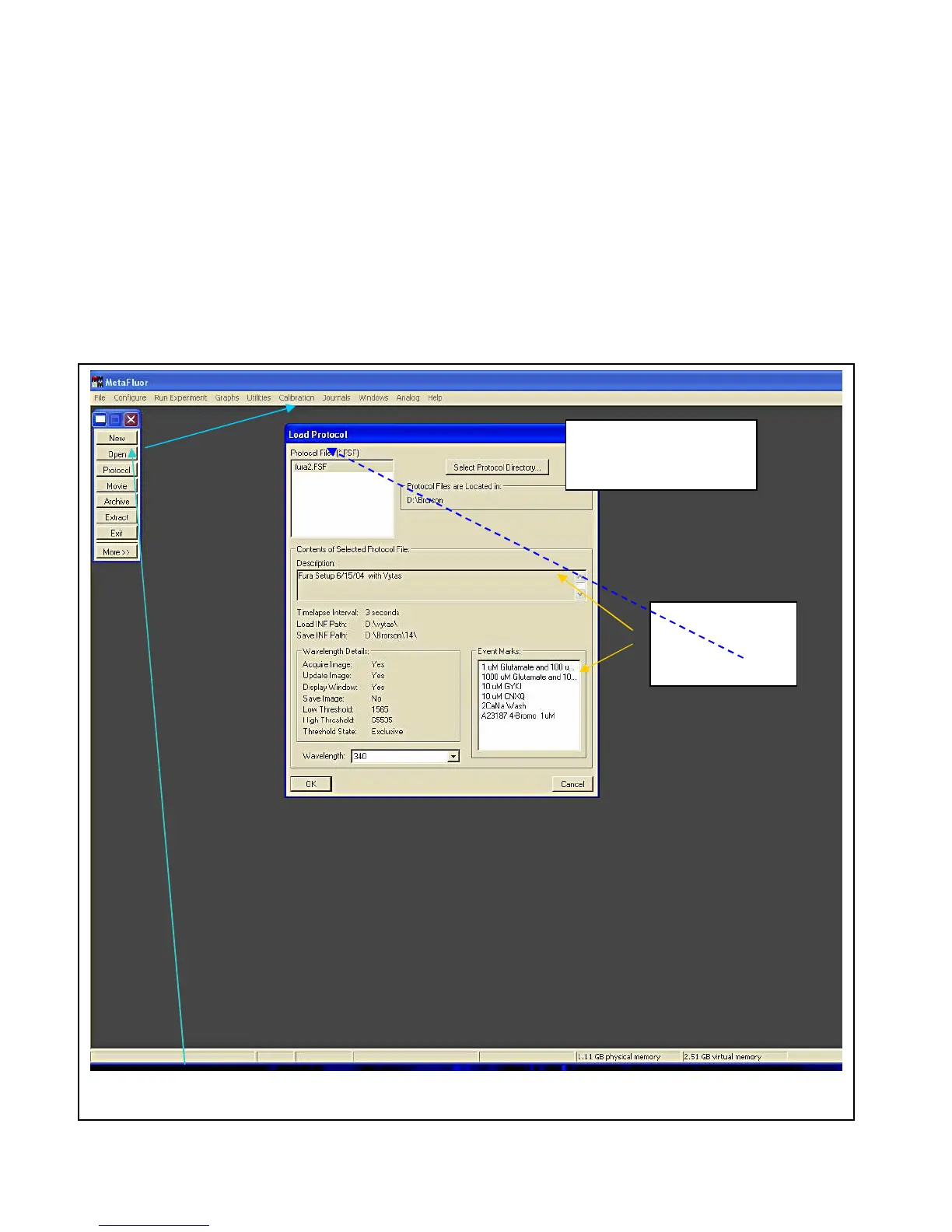24
MetaFluor
This is the ratio imaging optimized sister program to MetaMorph. It allows you gather high-speed
images used to calculate real-time ratio plots used to convert dye form (bound/unbound) and/or convert
the ratio information to calibrated concentrations. Real-time plots or either/both output are available per
region of interest (== “ROI”). You can collect up to 5 wavelengths and form two ratios, though most
applications would just run two wavelengths.
Launch using the MetaFluor icon (in the Meta Imaging Folder on the desktop or in Program
Menu). Use the left menu to install a protocol (a set of parameters to acquire) or create one from scratch
(see below). It will automatically reload the last protocol used (it may not be what you want AND watch
out for the camera bit-depth bug, see below).
Initial interface
A) select protocol, recommended!, B) hit NEW
Usual source is
c:\MM\apps\mfluor
Brief
description of
current choice
PDF Created with deskPDF PDF Writer - Trial :: http://www.docudesk.com